Open a Account Bitcoin Trading
Beginner traders can open a bitcoin demo cryptocurrency account on the MetaTrader 4 software platform. To open a new demo crypto account for practice bitcoin trading, a beginner bitcoin trader can do this directly from MT4 software - in MT4 Platform Software, on the top-left corner: press File button key then click 'Open an Trading Account' button such as illustrated below.
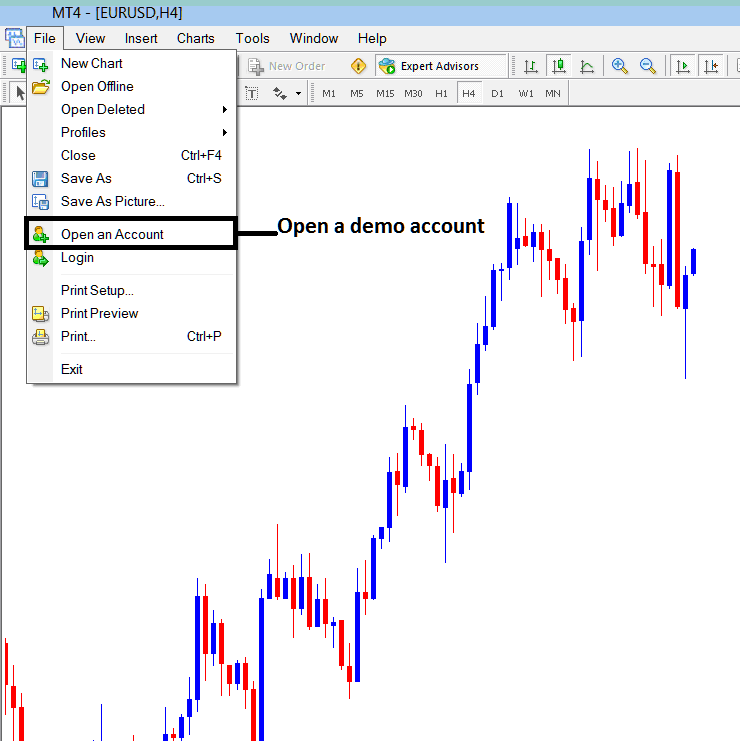
Opening Bitcoin Demo Account MT4 Bitcoin Platform
Once you click this practice account opening account link you'll be taken to your cryptocurrency broker site where you can register for practice cryptocurrency account credentials of a Bitcoin practice account - Bitcoin for Beginner Traders.
The next step is to fill on following bitcoin trading sign up account opening form displayed below, the required info is:
- Your first name
- Last name
- Country
- City or town
- Phone number
- E-Mail address.
After entering these bitcoin trading sign up details and particulars on the form below, press the register demo bitcoin account button.
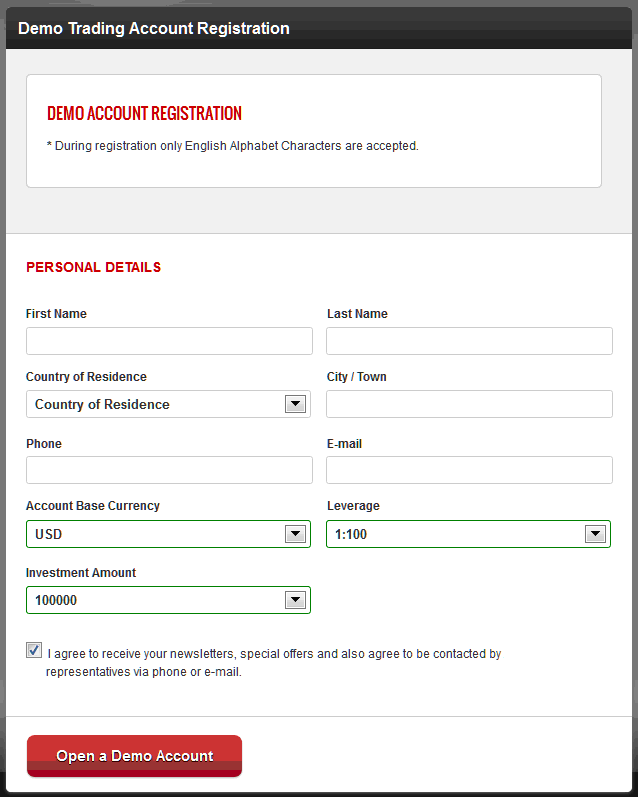
Demo Account Opening Registration - opening Bitcoin Practice Account
Once you fill out bitcoin trading opening demo cryptocurrency account form and complete this step, you will then receive account registration confirmation details and particulars of your online bitcoin demo sign in and password registration details like illustrated below. A copy of these bitcoin account sign up registration details and particulars will also be sent to your EMail address.
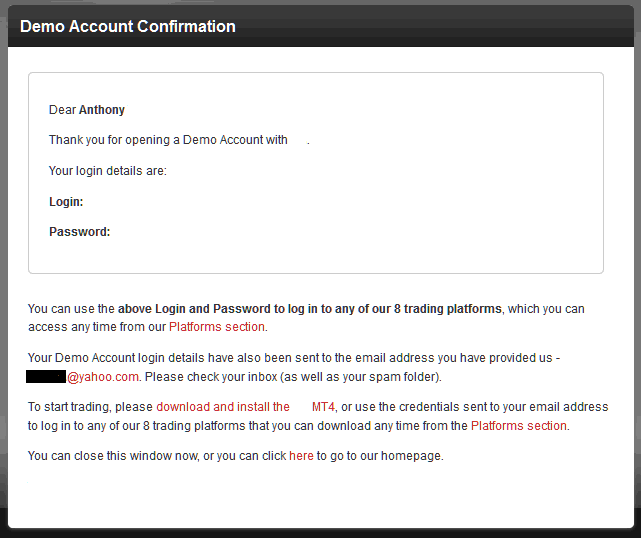
MetaTrader Bitcoin Register Demo Sign Up Confirmation
Account sign up sign-up details and particulars of the free cryptocurrency practice account you just opened are sent as an e mail will appear in your inbox like as shown on the image below.
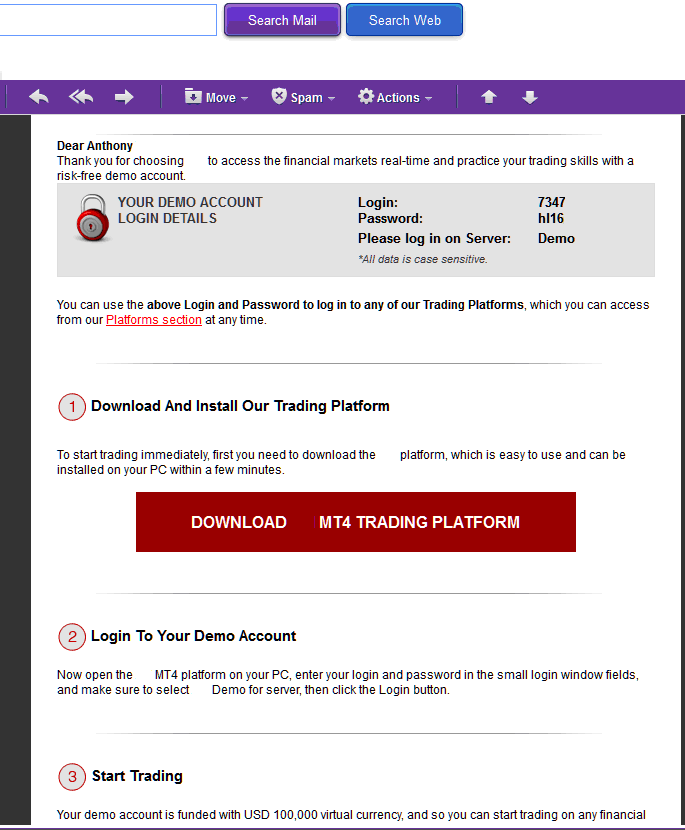
Bitcoin Opening a Demo Account - Demo Registration Details Sent to E-Mail Address - Bitcoin Practice Account for Beginner Traders
Once you as a trader receive the login details and particulars of the Bitcoin demo cryptocurrency account that you've opened, you as a trader can now then sign in into the MT4 platform software and start to access the btcusd market & practice trading on this practice cryptocurrency account.
The link to download the MT4 software platform is also provided along with the crypto sign in & password bitcoin trading sign up account details and particulars upon registration so that as you can download the MT4 Bitcoin Software, if you as a trader have not downloaded it.
The practice account opening account procedure for installing the MT4 software, is covered & explained in our previous tutorial before this one: How to install MT4 platform software for beginners tutorial.
Learn More Topics & Guides:
- What's the Meaning of BTC USD Swap?
- Kauffman Efficiency Ratio BTC/USD Indicator
- How Do You Add Awesome Oscillator BTCUSD Trading Indicator in Chart in MT4 Platform/Software?
- How to Set Take-Profit Trade Orders in MT5 Platform
- What are the Basic Principles of BTC USD Trading Analysis?
- What are BTC USD Charts?
- How Do You Setup Fibonacci Pullback Bitcoin Levels in MT4 Platform Software?
- How to Open Demo MetaTrader 5 BTCUSD Account in MT5 Platform
- 4 Types of BTC USD Orders: Pending BTC/USD Orders
- Where Can I Find BTC USD Quotes on the MT4 Platform?


