How do you place a trade order for Bitcoin in MetaTrader 5?
How Do You Trade Crypto and Set a Order in the MT5 Platform?
Set New Order in the Tools Menu on MT5 Software Platform
Setting up a new Bitcoin order for buying or selling can be accomplished via the MetaTrader 5 tools menu in the MT5 platform software. The button for initiating a new trade order is highlighted in the interface. Alternatively, you can use the shortcut key F9 on your keyboard.
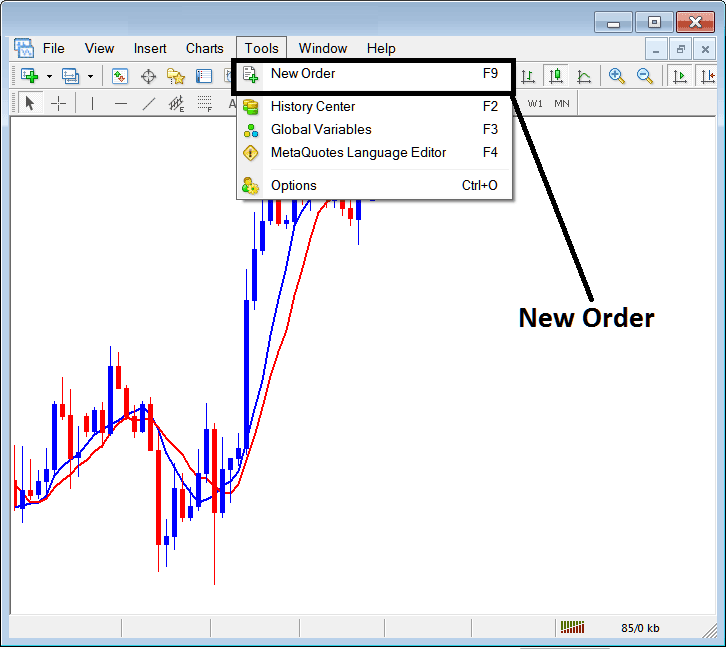
Trading Set a Order on the MT5 Platform
Place Bitcoin Orders MT5 Bitcoin Platform
As a currency trader for BTC/USD, selecting the newly highlighted bitcoin order button as displayed above will present the subsequent pop-up panel. This overlay window contains all the necessary configuration options for executing a fresh trade order.
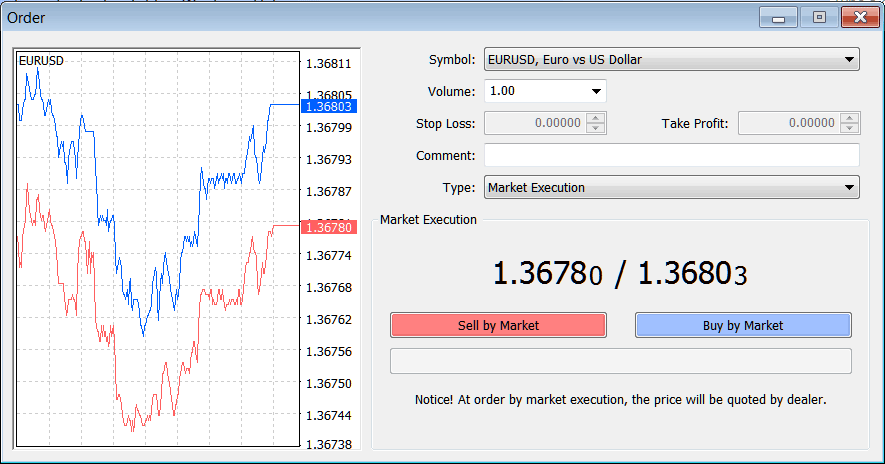
Set a Order in the MT5 Platform?
The subsequent order settings are specified for the purpose of configuring and placing a new cryptocurrency trading order for Bitcoin:
- Symbol - Specify the trading instrument to be traded - bitcoin crypto.
- Volume - Number of Lots to be traded
- Stop Loss Crypto Order - Set StopLoss Crypto Order, This option can be set after opening the trade, or for pending bitcoin orders
- Take Profit Order - Place TP Bitcoin Order, This option can be set after opening the trade, or for pending bitcoin crypto orders
- Type: Market Execution BTCUSD Crypto Order or Pending BTCUSD CryptoCurrency Order
- Sell by Market - Open Sell BTC USD Crypto Trade
- Buy by Market - Open Buy BTC/USD CryptoCurrency Trade
To Buy at ruling bitcoin price click the Buy by Market button
To Sell at ruling btcusd crypto price hit the Sell by Market button
Set a Order in the MetaTrader 5 Software?
Get More Topics & Guides:
- How Do You Add Heikin Ashi Bitcoin Indicator in Chart in MetaTrader 4 Platform Software?
- How to Trade RSI Divergence BTC USD Signals
- How to Calculate Nano Lot Size in BTC USD Trade for Nano BTC USD Account
- How to Interpret and Analyze BTC USD Upward Trend Channels in BTC USD Trade
- Essential Equity Management Rules and Tools for Traders
- How to Day Trade BTC/USD with Pivot Points Indicator
- Head and Shoulders BTC USD Candlesticks Described
- How Do I Interpret MetaTrader 4 Bitcoin Trade Charts Analysis?
- How to Interpret and Analyze a Chart Trading Analysis using Strategies
- BTC/USD Indicators & BTCUSD Strategies
