Bitcoin Trade Set Buy Limit Bitcoin Order & Sell Limit Bitcoin Order in MetaTrader 5 Software Platform
How Do You Trade Bitcoin & Set Buy Limit Bitcoin Order & Sell Limit Bitcoin Order on the MT5?
Pending Bitcoin Orders in MT5 Bitcoin Trading
To set up these pending orders in MT5 platform software, Right Click on BTC USD Crypto chart>>> Select 'Trading'>>> Then Choose 'New'>>> Then on the pop up panel that shows up (portrayed below), under the label 'Type' choose the option of 'pending' instead of the 'market execution'>>> Under the pending cryptocurrency trading order options choose the pending order type: for This trade select either "Buy Limit BTC/USD Crypto Order" or "Sell Limit BTC/USD Crypto Order" depending on whether you as a trader want to set pending buy/sell trade order.
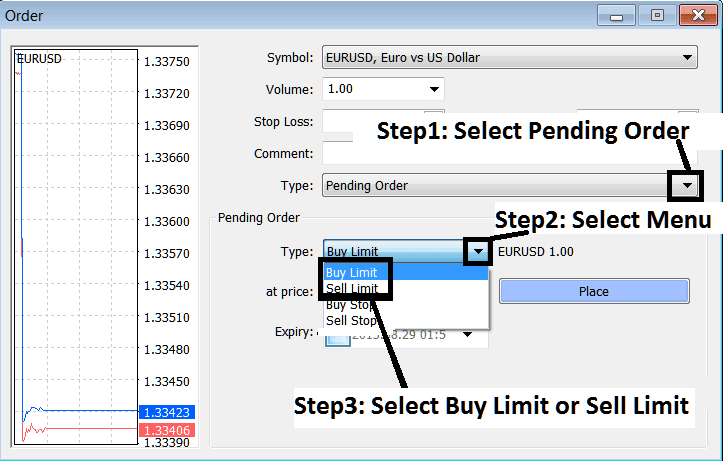
Pending Orders - Setting Buy & Sell Limit Orders on MT5 Software Platform
Limit order meaning - Pending limit order is an order to buy/sell a crypto at a certain bitcoin price which is a pull-back area where btcusd crypto price is predicted to retrace to before it resumes the original Bitcoin trend. Crypto Traders use them to buy or sell at better market bitcoin crypto price. These types of pending bitcoin orders are provided for in most online btcusd platforms, for our example we will use the MT5 platform software.
An entry pending bitcoin order of this type can be used to open a buy position below the btcusd trading market level (up btcusd trend market pull-back) or sell above the btcusd trading market level (down-wards bitcoin trend Bitcoin market retracement).
Buy limit - When buying, your entry buy limit is executed when btcusd cryptocurrency trading market falls to your set bitcoin price. ( retraces down )
Sell limit - When selling, your entry sell limit is executed when bitcoin crypto trading market rises to your set bitcoin cryptocurrency price. ( retraces upward )
Pending btcusd crypto orders are placed by btcusd crypto traders when they expect btcusd crypto price to bounce back after reaching this level.
- Pending Buy Limit Bitcoin Orderbuy at a level below current market level.
- Pending Sell Limit Bitcoin Crypto Currency Ordersell at a level above present market level.
Buy Limit Bitcoin Order Example
In the crypto example illustrated below, the buy limit bitcoin order was placed to open buy at a bitcoin crypto price below current market bitcoin crypto price. Point Marked B is the point where it was set.

BTC/USD Crypto Trade Set Buy Limit BTC/USD CryptoCurrency Order and Sell Limit Crypto Order on the MT5?
The bitcoin trend then retraced & went down to hit the buy entry limit, & afterwards bitcoin price continued to move upward in direction of the original Bitcoin upward cryptocurrency trend. When limit buy order was hit by price it changed into a buy.
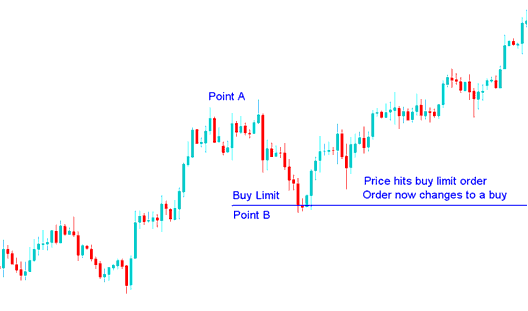
BTCUSD Crypto Trade Set Buy Limit BTC/USD CryptoCurrency Order and Sell Limit Crypto Order in MetaTrader 5 Software Platform?
Sell Limit BTC/USD Order Example
In the sell limit pending bitcoin order example shown below the sell entry limit was placed to open sell at a bitcoin price above the ruling market bitcoin price. This is the level for the btcusd crypto price pullback.
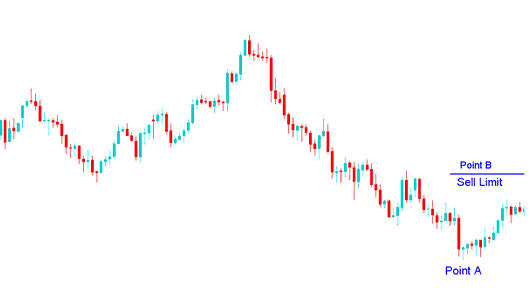
How Do I Trade Bitcoin & Set Buy Limit CryptoCurrency Order & Sell Limit BTCUSD Order on MetaTrader 5 Software Platform?
The bitcoin crypto trend then rallied, went upto hit sell entry limit, & afterwards bitcoin price continued to move downwards in direction of the original Crypto Currency downward trend.
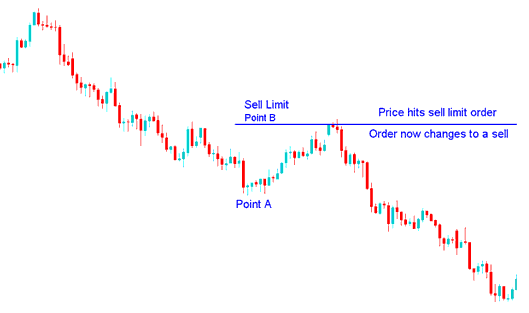
How Do You Trade BTC/USD Crypto and Set Buy Limit Bitcoin Crypto Currency Order & Sell Limit BTC/USD CryptoCurrency Order on the MT5 Platform?
When btcusd crypto price quote got to the set level the trade order changed into a sell, this is therefore a nice technique to buy or sell at a better bitcoin price after a pull-back.
Place Buy Limit Bitcoin Order & Sell Limit Bitcoin Order in MetaTrader 5 Software Platform?
Pick up new lessons and courses
- BTC USD Trade Strategies List
- Going Long or Going Short in Crypto Trade
- How to Draw Downwards BTCUSD Trend Lines & Downwards Bitcoin Channels on BTC USD Charts
- BTC USD Trade Account Opening MT4 Requirements
- How to Open Standard BTC USD Trade Account
- BTC/USD Trend Line Indicator MetaTrader 4 BTCUSD Platform Software
- How to Draw Trend Line on Trade Chart on Platform Software
- Insert Andrews Pitchfork, Cycle Lines Indicator, Text Label on BTCUSD Charts in MT4
- Trade BTC USD Save an MT4 Profile of BTC USD Charts
- Trade BTC USD Modify Take Profit BTC USD Order on MetaTrader 4 Platform Software
