Bitcoin Trade Platforms MetaTrader 4
Bitcoin Software MT4 Lesson Guide
The most used software is MT4 platform software. It's simple to use, charts look good, and it has many tools that traders can pick and use to study the market - Bitcoin Trade Platforms for Windows PC. That's why MT4 is the top bitcoin platform.
The bitcoin platform - basically the bitcoin software - shows real-time charts right on your screen. You see the current buy and sell prices, and it lets you keep tabs on your funds and how your bitcoin trades are performing.
The example shown below illustrates the Trading Interface of the Bitcoin Trade Platforms for Windows PC, which is utilized for charting, streaming bitcoin price quotes, and placing orders with your chosen online crypto broker.
Bitcoin Trade Platforms for Windows - Online BTCUSD Software
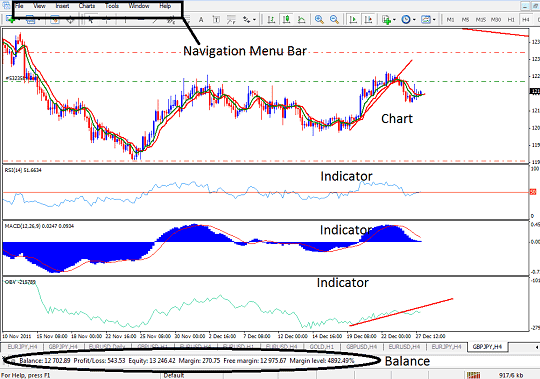
MT4 Bitcoin Platform
The easiest bitcoin platform to use is the MetaTrader 4, also known as MetaTrader 4. MT4 Bitcoin Trade Platform can be downloaded from any online cryptocurrency online broker.
If you are new to platforms dealing with Bitcoin, grasp this universal concept: all software adheres to consistent programming guidelines: all developers follow established coding tenets, one of which is the principle of familiarity.
Thus, across all software, consider your web browser as an illustration: you'll find 'File,' 'Edit,' 'View,' 'History,' 'Tools,' and 'Help' situated in the upper-left section of the browser window.
If you juxtapose and evaluate this arrangement against your own btcusd platform, commonly known as MT4, you will observe typical menu options such as File, View, Insert, Charts, Tools, and Help.
MT4 Bitcoin Trade Platform Navigation Menu
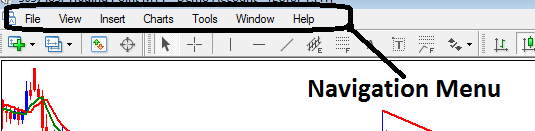
MT4 Navigation Menu
Under file on MetaTrader 4 you can open charts for the bitcoin you want, you as a BTCUSD trader can open an account, or login to an account and so on.
- Use "New Chart" button to open a bitcoin chart
- Use "Open an Trade Account" button to Open a Practice Demo Bitcoin Account
- Use the "Log-in" button to login to an account
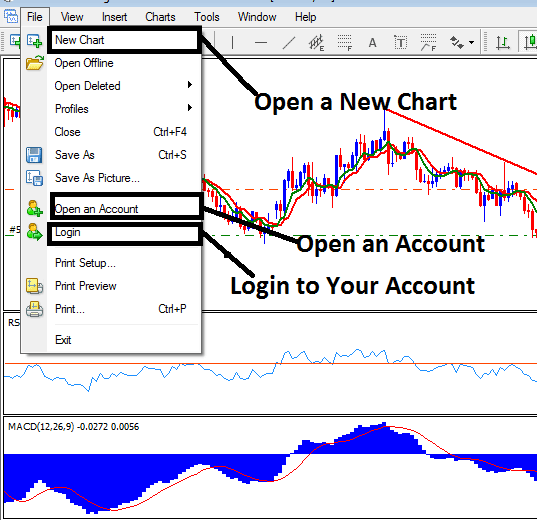
How to Open an Account on MetaTrader 4 Bitcoin Trade Platform
In the view menu you can open the navigator to see your account number info & details and also technical indicators. To use the technical indicators just click on them twice and click okay. They will be put on the bitcoin price chart automatically.
Still under view you can click on 'terminal' button to view open positions.
To open a trade right-click inside the chart, click trading select new order the you as a bitcoin trader can select to buy or sell the bitcoin crypto.
If something becomes too confusing, just click the help button and search for what you need in the 'Help Topics'.
Crypto Currency MT4 software can be downloaded from various broker websites.
The MT4 platform is easier for beginners to grasp, as new traders can understand the software quickly, hence the MT4 is recognized as a leading bitcoin platform, if not the leading one, for practice and learning purposes.
MT4 software trading tutorials can be found in the section: MT4 Bitcoin Platform/Software Tutorial
Learn More Topics & Tutorials:
- Trading Bitcoin Effectively on the MetaTrader 4 iPad App
- What Do MT4 and MT5 Have in Common When Trading BTC USD?
- How can you save a MT5 BTCUSD chart layout on the MetaTrader 5 platform?
- How to use the Bears Power indicator in trading clearly described.
- Three Trading Strategies Using Bollinger Bands for BTC USD
- Initial Steps for Commencing a BTC USD Trade Operation on the MetaTrader 4 Android Application
- RSI Hidden Divergence – Smart Bitcoin Trading Approaches
- How to Manage Bitcoin Trading Money in BTC/USD Day Trading
- How Can You Set Fibo Extension Levels on MT4 BTCUSD Charts?
- How MACD Creates BTC USD Buy & Sell Signals and Strategies
