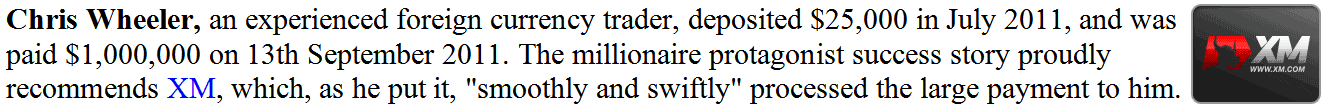How Do You Get FRA40 Index in the MetaTrader 4 Platform? - How to Find and Get FRA40 Stock Index on MT4
How to Find and Get MetaTrader 4 FRA40 Indices FX Chart - How to Find and Get MT4 FRA40 Chart
As a FRA40 trader you may also want to trade FRA40 chart & the FRA40 symbol might not be shown in this MT4 Stock Index symbols listing as is illustrated/shown below.
For example in MT4 platform Symbols list below only five forex pairs are displayed & Stock Index symbols like the one of FRA40 Stock Index isn't displayed.
To find other Stock Indices symbols that aren't displayed & also FRA40 Stock Index, you as a stock indices trader can right click marketwatch window panel popup just as displayed and shown below & the following fx & stock indices symbols pop-up panel window panel will pop-up.
You can choose "Show All" forex and stock indices symbols button that will list all the forex & indexes trading symbols available for transacting in MT4 forex & indexes trading software, from this listing of all the symbols you'll select FRA40 symbol & open FRA40 Stock Index quote so as that to display FRA40 chart on the MT4 trading software.
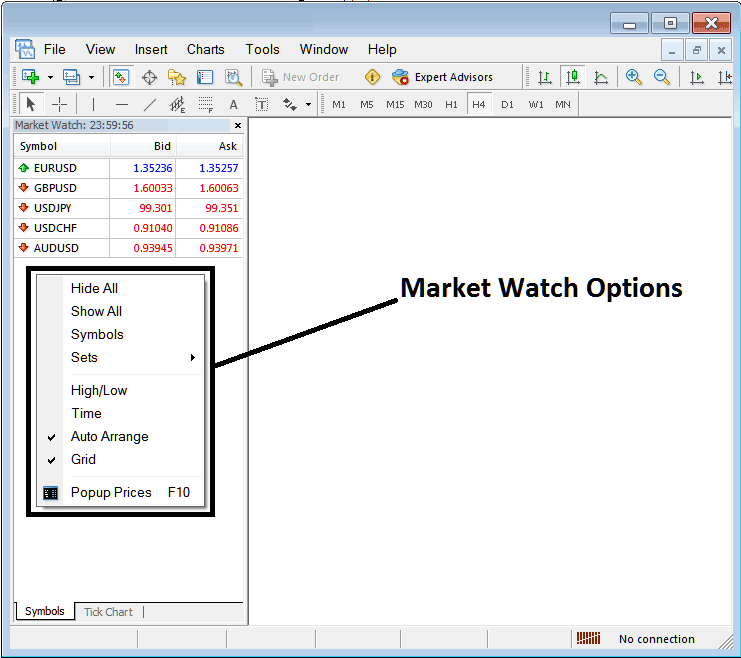
How Do You Get FRA40 Indices Quotes on the MT4 Software - MetaTrader 4 Indices & Charts
To display a list of other currency and stock indices symbols along with FRA40 Stock Indices symbol, select "Show All" button key, this then will display all available MetaTrader 4 chart symbols in addition to the one for FRA40 Stock Index symbol & then you as a stock indices trader can select & open FRA40 Indices symbol from MetaTrader 4 quotes listing & doubleclick in FRA40 Stock Index quote to open FRA40 Charts in MT4 Platform.
How Do You Get FRA40 Quotes for Stock Indices in the MT4?
How to Open MetaTrader 4 MarketWatch Panel Window Adding FRA40 Index Quotes
Market Watch window panel pop-up in MT4 is used to display a list of Forex Symbols/Quotes for forex pairs and also other financial trading instruments such as indices like FRA40 - available for trading on MT4 Platform.
To find this MT4 MarketWatch listing of FX symbols & Index quotes in MT4 Software/Platform one should go to view menu like as shown below & choose Market-Watch Window Panel by Clicking on it. ("Ctrl+M" is shortcut for accessing this pop-up panel window just as illustrated & shown below, by pressing on this short-cut, you as a Stock Index trader can open market-watch window popup without having to navigate to the "view" menu)
How to Find and Get FRA40 Stock Symbol
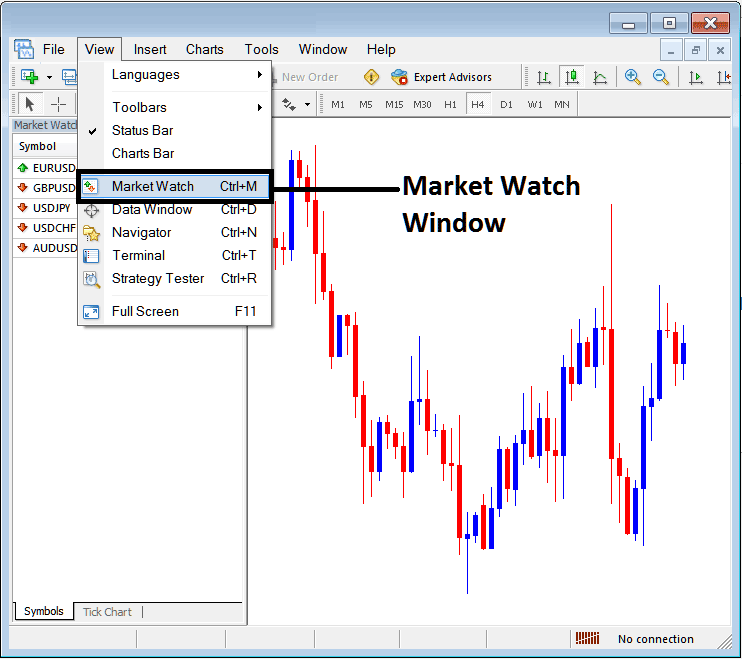
How to Find and Get FRA40 Chart
Once one selects marketwatch panel window, the following popup panel window panel will pop-up
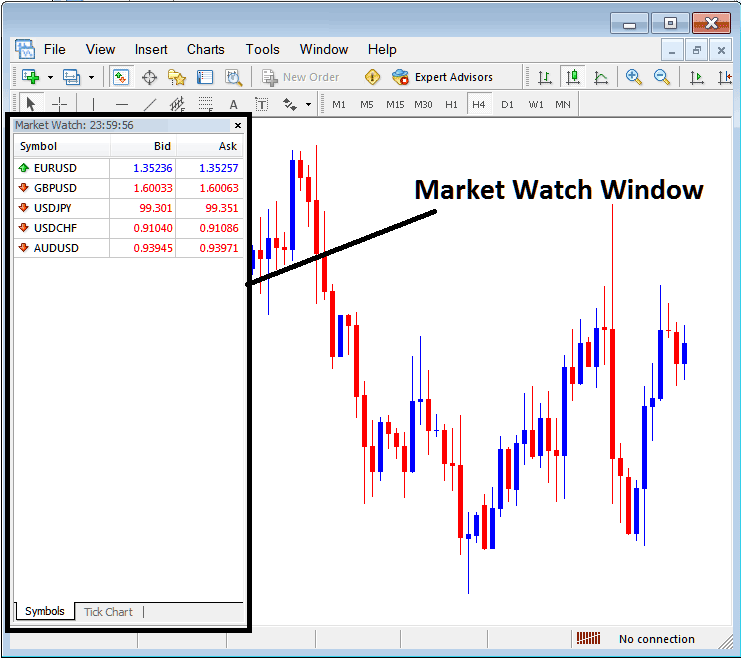
How to Get FRA40 Stock Indices Symbol in the MT4
To Show and Display all Forex Pairs and Stock Index Quotes That are Available for online trade including FRA40 Chart, Right Click on the Market Watch Window Panel as Shown & Illustrated Below, then select the Show All Option & from the list of available forex & Indices quotes, choose & select FRA 40 Chart Quote and open the MT4 Chart for transacting FRA40 Index.
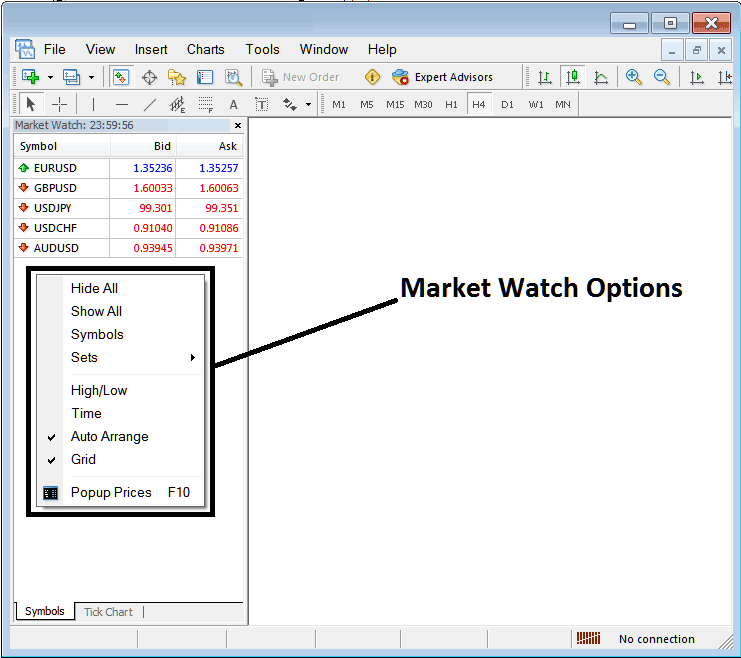
How to Find and Get FRA40 Charts on MT4 Platform
FRA40 Stock Index - Stock Index Trade in the MT4
FRA40 Indices is a France Market Index which keeps track of the performance of the top 40 largest stocks in Euronext Paris Stock Exchange.
FRA40 Chart - FRA40 or FRA40
FRA40 Stock Index is also Referred to as FRA 40 or FRA40
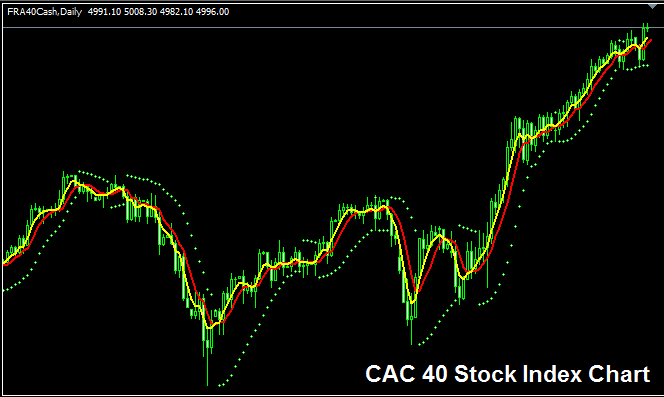
FRA40 Chart - FRA40 Stock Index is also Referred to as FRA 40 or FRA40
FRA 40 Chart
FRA40 chart is illustrated and shown above. On above example this Index is named FRA40CASH. As a trader you want to find a Indices broker that provides FRA40 trading chart so that you as a trader can begin to trade FRA40 Charts in the MT4. The example Which is illustrated & shown above is the one of FRA40 Stock Index on MT4 Forex Platform.
Study More Topics & Courses: