MT5 Charts Bar and Charts Tabs Navigation - What is MT5 Charts Tabs? - What is MT5 Charts Bar?
When you open many charts on the MT5 forex software, these charts are arranged in navigation tabs bar just below the MT5 chart workspace as pictured below.
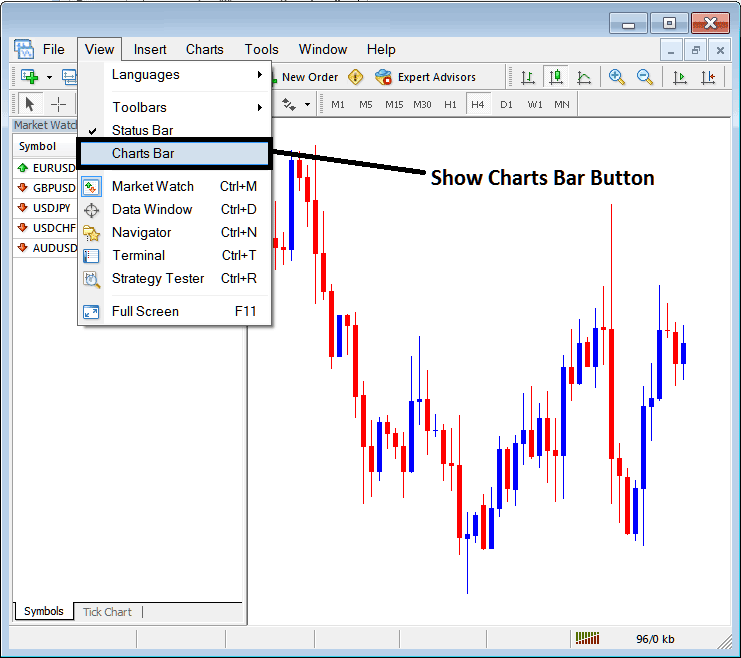
If on your MT5 platform this display bar is not highlighted - as in the trading example shown above - you can follow the following procedure to show this MT5 bar as well as these MT5 tabs.
On the 'View' menu drop down listing option, the 4th button is named "Charts Bar" as shown above. To view this display bar on the MT5 Platform just click and check or tick this button and the it will appear as shown below displaying all the open charts as tabs that one can use to open any of these listed charts.
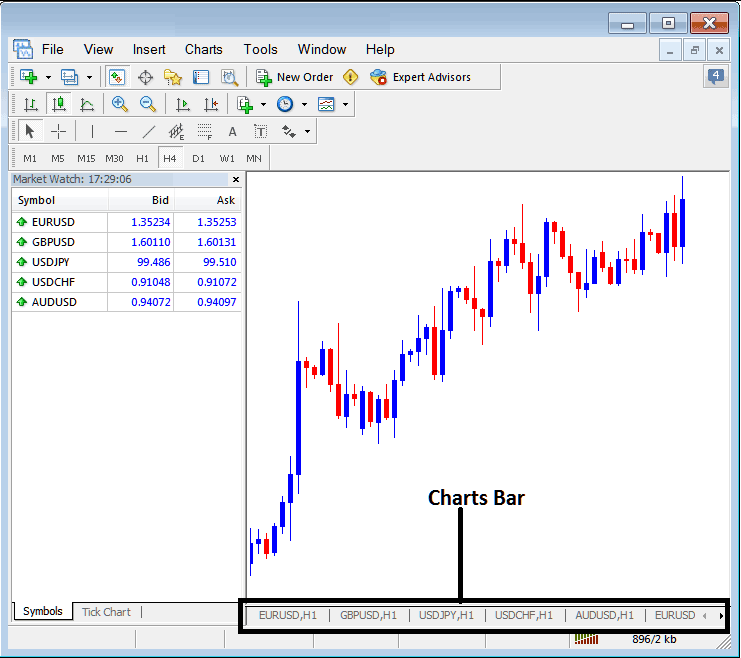
Once you tick This MT5 option the MT5 bar appears & this MT5 bar also has right & left arrows that a trader can use to scroll to the left or to the right and navigate other open charts from this MT5 bar.
These MT5 chart tabs are used to organize all the open charts on the MetaTrader 5 platform in an orderly manner. This MT5 tab also gives the trader easy access to any chart which they might have opened.
As the trader continue to open more charts, this MT5 Bar of chart tabs adds navigation arrows to the right and to the left of this MT5 bar, this way a trader can scroll to the left or to the right of this MT5 bar of chart tabs until they find the chart for the currency pair which they want to trade.
For ease of navigation each tab on this MT5 bar also shows the chart timeframe for which this particular chart is set for. For Example in the above screenshot example The EURUSD is marked H1 for 1 hour chart time frame, so is GBPUSD USDJPY, USDCHF and AUDUSD charts. The last MT5 Tab does not show the chart time frame & a trader has to use the right and left scroll arrow MT5 buttons next to this tab to navigate. Once the trader reaches one end that arrow is then grayed out - as shown above, the right arrow scroll button above is grayed out because the first chart - EURUSD chart is the first chart on the right side of this MT5 bar.


