How Do You Use Ehler Laguerre RSI MT5 Indicator?
Ehler Laguerre RSI Indicator Analysis & Ehlers RSI Buy & Sell Signals
Created by John Ehler.
Ehler Laguerre RSI indicator uses a 4-Element Laguerre filter to provide a "time distort" such that the low frequency components/forex price spikes are delayed much more than the higher frequency components. Ehler Laguerre RSI indicator enables much smoother filters to be created using short amounts of price data.
The Ehler Laguerre RSI indicator uses a scale of 0 - 100, the 50 center line mark is used to generate signals and the 80 level an 20 level represents overbought/oversold levels.
The only parameter that can be optimized for this Ehlers Laguerre RSI indicator is a damping gamma factor, usually 0.5 to 0.85 - this can be adjusted to best suit your method.
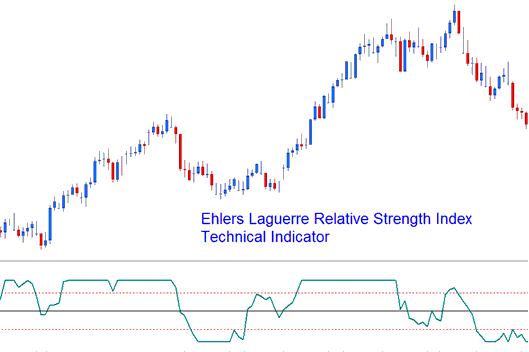
How Do I Add MetaTrader 5 Ehler Laguerre RSI Indicator in MT5 Charts
How to Generate Buy & Sell Signals
Implementation of the Ehler Laguerre RSI indicator uses scale of 0-100.
Crossover Signals
Buy signal - A forex buy signal gets generated when the Ehler Laguerre RSI indicator crosses above the 50 center level Mark.
Sell trade signal - A sell signal gets generated when the Ehler Laguerre RSI indicator crosses below the 50 center level Mark.
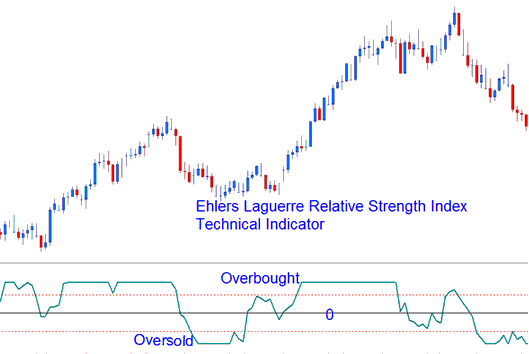
MT5 Ehler Laguerre RSI Indicator Oversold/Overbought Levels
Over-sold/Overbought Levels on Trading Indicator
A typical use of the Laguerre RSI is to buy after it crosses back above the 20 % level & sell after it crosses back below the 80% level.
How to Add MT5 Ehler Laguerre RSI Indicator in MT5 Charts
Step 1: Open MT5 Navigator Panel
Open MT5 Navigator panel as illustrated below: Go to 'View' menu (press), then choose 'Navigator' window (press), or From Standard Tool-Bar click 'Navigator' button or press key-board MT5 short cut keys 'Ctrl+N'
On MetaTrader 5 Navigator window, select "Indicators", by DoubleClick
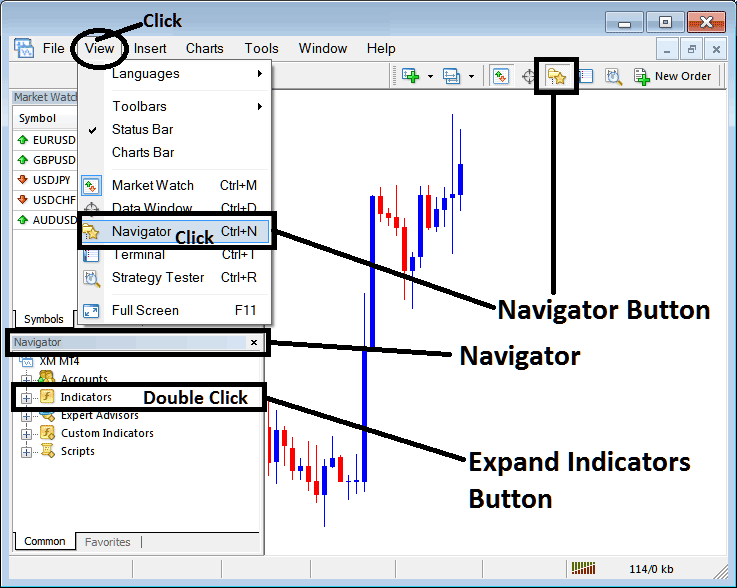
How Do You Use MetaTrader 5 Ehler Laguerre RSI Indicator?
How to Add Ehler Laguerre RSI MT5 Indicator
Expand menu by clicking expand button (+) or double-click the 'indicators' menu, after this the button will appear as (-) and will now illustrate a list of MT5 indicators as shown below - choose the Ehler Laguerre RSI indicator from this list of MT5 indicators so that you can add the Ehler Laguerre RSI MT5 indicator in the MT5 forex chart.
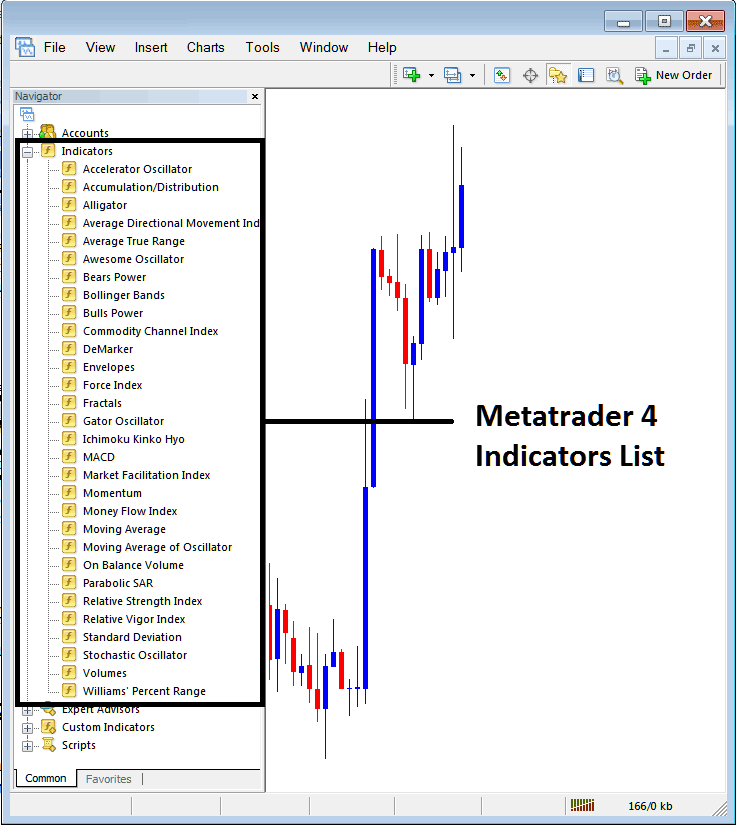
How Do You Use MetaTrader 5 Ehler Laguerre RSI Indicator?
How to Install and Place Custom Ehlers Laguerre RSI Indicator MetaTrader 5
If the MT5 indicator that you want to add on the MT5 charts is a custom MT5 indicator - for example if the Ehler Laguerre RSI indicator that you want to add is a custom MT5 indicator you will need to first add this custom Ehlers Laguerre RSI MT5 indicator in the MT5 platform and then compile this custom Ehlers Laguerre RSI indicator so that this newly added Ehler Laguerre RSI MT5 forex custom indicator appears on the custom indicators list in the MT5.
To learn how to add Ehler Laguerre RSI indicators in MetaTrader 5 - how do you add Ehler Laguerre RSI indicator window to MT5 software? - how do you add Ehler Laguerre RSI forex custom indicator on MT5? - How to add a custom Ehlers Laguerre RSI custom technical indicator on MetaTrader 5.
How Do You Use MetaTrader 5 Ehler Laguerre RSI Indicator?
Get More Courses & Topics:
- Gold Bonus: $30 No Deposit Bonus XAU USD + 50% Bonus + XAU/USD Lot Rebate
- Different Types of Gold Brokers Described
- How Can I Use MetaTrader 4 DeMarks Range Projection Indices Technical Indicator on MetaTrader 4 Platform?
- Where to Trade SPAIN 35 in MetaTrader 5 Software
- How to Draw Downwards FX Trendlines in Charts
- UK100 Stock Indices Trade Strategy Listing & Best UK100 Stock Indices Strategy to Trade UK100
- How to Use MetaTrader 5 Linear Regression Indicator
- Bollinger Bands: Fib Ratios Trading Indicator Analysis


