How Do You Read Fibonacci Retracement Levels Settings on MetaTrader 5?
How Do You Set Fib Retracement Levels Settings on MT5?
To get Fib Retracement indicator parameters on the MetaTrader 5 platform - follow the step by step method explained below:
1. Click the 'Insert'2. Click the 'Fib'3. Click the 'Retracement'
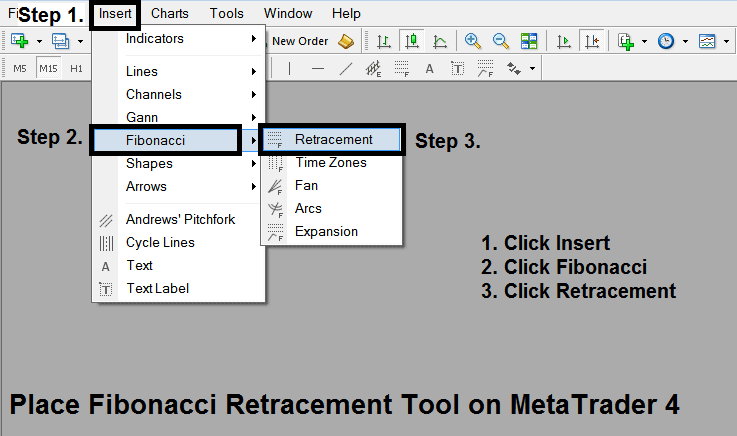
How Do I Read Fibonacci Retracement Levels Settings on MetaTrader 5?
After adding Fibo Retracement Indicator tool on the MT5 platform the fibonacci retracement indicator is illustrated on the fibonacci retracement indicator example below - this Fibonacci retracement tool can then be accessed from 'MT5 Line Studies Tool Bar' as shown on the fibonacci retracement indicator example below. Traders can then add this Fibo Retracement Indicator in the MT5 charts & change the Fib Retracement Indicator Settings by Right Clicking on this fibonacci retracement indicator in the MetaTrader 5 Platform and then select the indicator properties and change any of the Fib Retracement Indicator settings from the indicator properties pop up window that appears.
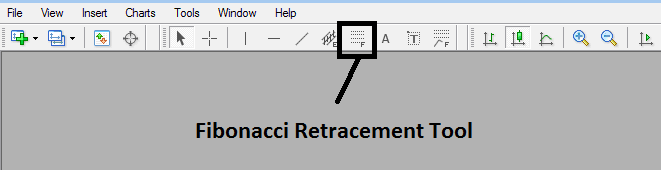
How Do I Analyze Fibo Retracement Levels Setting in MetaTrader 5?
This Fibo Retracement indicator is located on MT5 software (Line Studies Tool Bar), to go to this MetaTrader 4 line studies tool-bar click 'View' at the tops left corner of MT5 software adjacent to file, then click 'Tool-Bars', Then Tick the 'Line Studies'.
How Do I Read Fibonacci Retracement Levels Settings on MetaTrader 5?


