How Do I Set a Trading Sell Stopin MT4 Platform Software?
How Do I Put in a Sell Stop Order in MetaTrader 4 Platform Software?
The demonstration provided below illustrates and clarifies the process for setting a sell stop order within the MT4 software.
A sell stop means you want to sell a trading tool at a price lower than what it costs now.
Setting Sell Stop Orders in MT4 Software Platform
- Open a Trading Chart
- Right Click on the Chart to open Trade 'Order' Window Panel
- On the Order Panel, Select & Choose Pending Order as shown below
- Choose Pending order Type as Sell Stop as Shown Below
- After selecting Sell Stop Order - Click 'Place' Order & specify the sell stop price point/level where the trade order will be executed
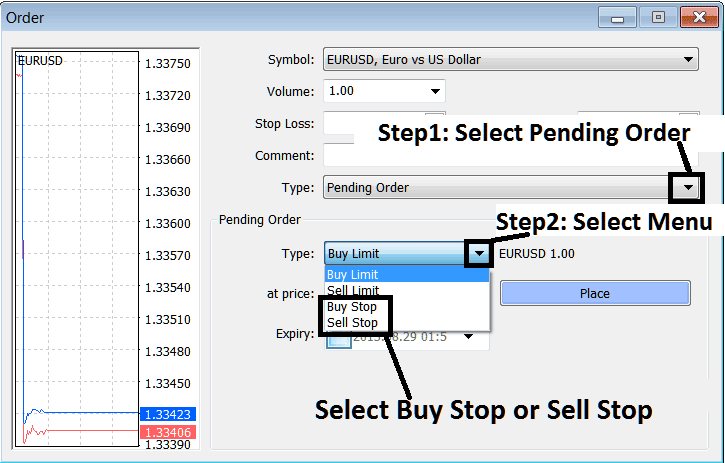
How Do I Place a Trading Sell Stop Order in MetaTrader 4 Software Platform?
How Do You Place and Set a Sell Stopin MT4 Software Platform?
Get More Tutorials & Topics:
- How Do I Calculate Pips value for Mini Lots Mini Accounts?
- Three Gold Stochastic Types: Fast, Slow, and Full Formulas
- How to Use FX Chaikin Money Flow Indicator?
- Identifying Buy and Sell FX Trade Signals Generated by the ROC (Rate of Change) Indicator.
- How to Interpret/Analyze Pips on GBP USD How to Count Pips on GBPUSD
- How to Keep Away From False Signals in Trading
- Daily Gold Indicators for XAU/USD
- Automated Trading Software Download
- How Do I Analyze Trade Chart using Strategies?


