How Do You Open a New Order in MT5 iPad App?
How Do You Place a New Order in MT5 iPad App?
To open a new trade on the MetaTrader 5 iPad App open the MetaTrader 5 App for iPad, on the MT5 iPad Mobile App Menu choose new order, select the financial instrument you want to trade - specify the lot size and then click buy or sell trading button key depending on whether as a trader you want to open a buy or a sell trade.
MT5 iPad App Place Trade Order Panel
MT5 trading software is the platform which is provided by brokers to help traders make place their trades. MT5 platform has both MT5 platform desktop version & MetaTrader 5 platform phone apps editions - such MT5 iPad Phone App for this example.
Once you download & install this MT5 platform on your computer or phone - MT5 iPad App, you then can begin to trade in the trading market using this MT5 iPad App. All your trades will be executed through this MT5 trading software or MT5 iPad App. If you want to learn features of this MT5 platform & MetaTrader 5 iPad App platform, Learn MT5 Tutorials is a good learn software guide to begin with.
To set these new orders, open MT5 Platform Software, open a "chart", right-click on "chart', choose 'New Order', then select order either sell or buy trade order as pictured below. ( Short Cut Keys - Press F9)
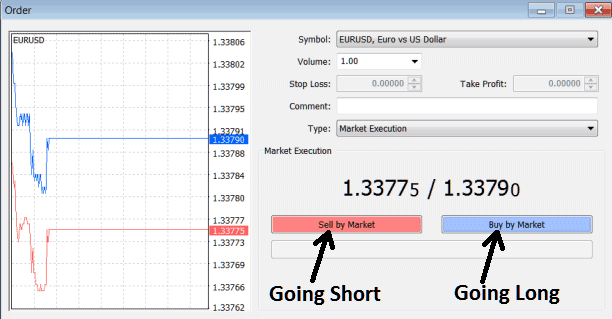
How Do I Analyze New Order on MT5 iPad Phone App?
How Do You Analyze New Order in MT5 iPad Phone App?


