How Do You Place a Download MT5 FX Robot/Bot on the MT5 Platform?
How to install an EA on MT5 platform
How Do You Install a MT5 Forex EA Robot on MT5?
Method for installing a Download Expert-Advisor in MT5 software is explained:
How Do You Place a Download MT5 FX Automated Expert-Advisor?
If you get an automated Expert Advisor bot from a website, like www.tradeforextrading.com, it will now be on your computer: to add it, follow the steps below to install the MetaTrader 5 Automated Expert Advisor on your MT5 software:
Step1 : On the File Menu of MT5 MetaEditor, Select & Choose 'Open'
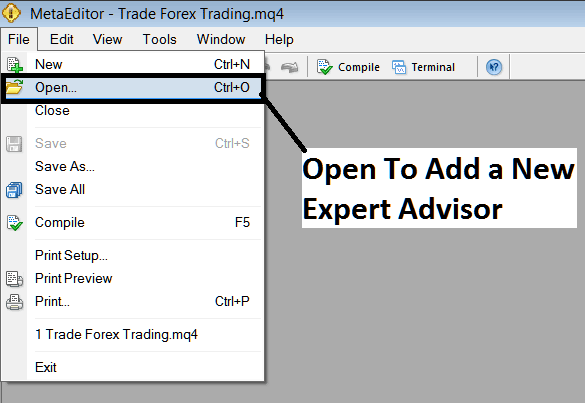
How Do I Add a Download MT5 FX Robot on the MT5?
Step 2: Locate Download Folder in the MT5 Pop-Up Panel as Shown
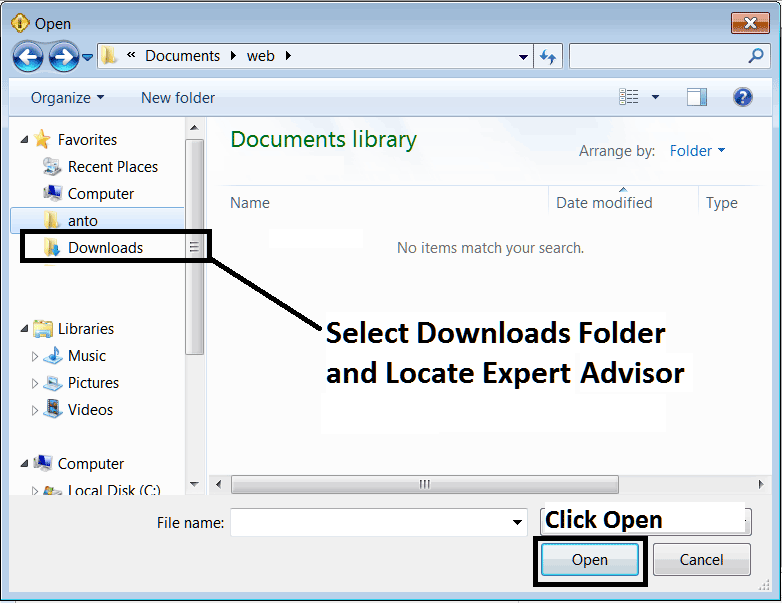
How Do You Place a Download MT5 Forex Bot in MT5 Software Platform?
Step 3: After you open the automated expert advisor as a trader, it appears in the MT5 MetaEditor. Follow the steps to compile the EA robot in MT5. If it compiles with no errors, restart your MetaTrader 5 forex platform. The EA will now load into the software, and you can begin trading with it.
How Do I Add a Download MT5 FX Robot in MT5 Software Platform?
Study More Tutorials and Courses:

