How to Trade CFDs on MT4 - Guide to Trading CFDs Using MetaTrader 4 Platform
How Can I Add a CFDs Chart to the MT4 Platform? - Instructions for Setting Up a CFDs Chart
To trade CFDs on MetaTrader, open the CFDs chart first. CFDs quotes group in the Market Watch window on MetaTrader 4. These symbols show live prices for online CFDs.
Using this CFDs Symbols an online CFDs trader can then use these streaming quotes to open CFDs Trade Charts - CFDs Charts in MetaTrader 4 Platform Software.
On the MT4 platform, open CFD charts to trade them. From there, place buy or sell orders for chosen CFDs.
To Add the CFDs Quotes in MetaTrader 4 Software Platform:
- Open MetaTrader 4 CFDs Platform
- Click 'View' Menu Next to 'File' Menu at the top left corner of MT4 CFDs platform
- Click and open 'Market Watch' Panel
- Once you Open MarketWatch Panel Window in MT4 CFDs software - then rightclick inside the MarketWatch Window
- On the SubMenu that Pops Up, Select and Choose 'Show All'
- All Forex and CFDs Quotes in MetaTrader 4 Forex and CFDs Platform then will be displayed and shown in MT4 Market Watch Panel Window Panel.
- Choose & Select the MT4 CFDs Chart Marked & Grouped as CFDs in the MetaTrader 4 Market Watch Window & Click the CFDs Symbol to open the CFDs Chart in MetaTrader 4 Software Platform.
Once you open the CFDs MT4 Chart you can analyze the price movement of CFDs prices & even open trades from the CFDs charts on your MT4 CFDs platform.
How to Get CFD Charts on MetaTrader 4?
If CFD charts or quotes don't show in your MT4 list, use the steps above.
Open Market Window on MT4 CFDs Software
How Do I Add CFDs Charts on MT4 CFDs Software
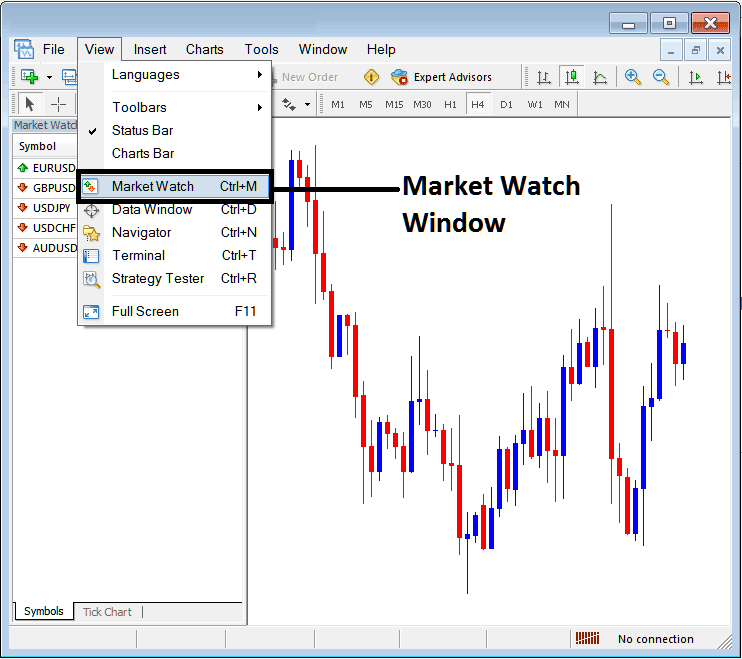
How Do You Add CFDs Charts on MT4 CFDs Software - Online CFDs MT4 Charts
You can then select 'Show All' MT4 charts quotes button that will then display all the forex symbols and CFDs quotes available on the MetaTrader 4 software, from the list of all MT4 Chart Quotes you will then select the CFDs Quotes and then open the CFDs MT4 charts so as to display the CFDs charts on this MT4 forex and CFDs software.
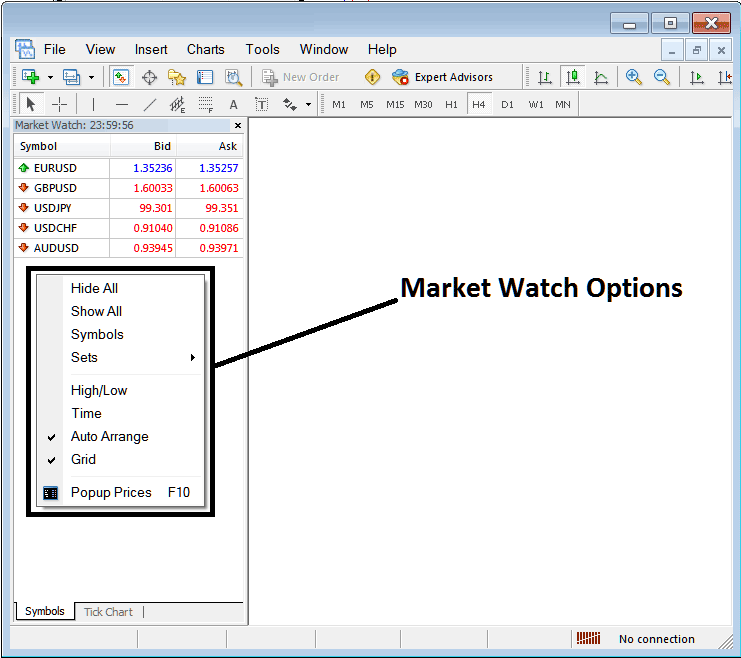
How Do You Add CFDs Charts on MT4 Forex and CFDs Platform? - MT4 CFDs & Charts
To see a list of more MT4 Charts prices, like CFDs and forex prices, on the MetaTrader 4 Platform, click the 'Show All' button. This will then show all the MT4 CFDs chart options and forex options on the MetaTrader 4, including those of CFDs online, and you can pick and open the MT4 CFDs Chart from the CFDs options.
Get More Topics:
- Analysis of Forex Pivot Points for Trading
- Drawing Fibonacci Levels on XAUUSD Charts
- Definition and Measurement of Draw Down and Maximum Draw Down for XAUUSD Trading
- Installation of the MetaTrader 4 FX Trading Platform
- Using Ehler Fisher Transform Indicator in MT4
- Gold Leverage and Margin – How It Works, With Examples
- List of DAX30 Strategies
- What's the Bollinger Bandwidth Indicator?

