How Do I Login to MQL5 Account?
Steps on how to log in to MQL5 Account from MetaTrader 5 Software - MQL5 Sign in.
- Open MT5 Platform Software.
- Select the "Tools Menu".
- Click "Options Menu".
- Select The 'MQL5 Forum Tab' Shown below.
- Type your MQL5.com Log in Account Name and Password.
Putting Up An Account for use of Automated on MT5
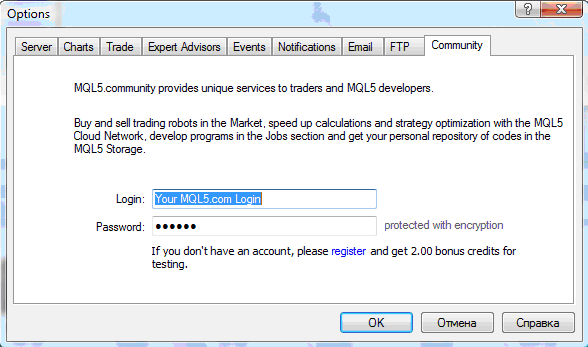
Sign in to MQL5 Account from MT5 Software - How Do I Login to MQL5 Account? - Login Account MQL5
To get to the above pop up window, Go to ' Tools', Next to " File, View " at the left top corner of MT5 platform. Click Tools >>> Click Options, the above window will pop-up.
Select the " MQL5 Forum " as shown above, & then type your MQL5 Account Login details: Your MQL5 Account Log in & MQL5 Account Password.
Once this is accomplished you will now have complete access to the MQL5 Automated EAs Market, and you can set up any of the Automated robots on your MT5 platform and begin automated trading with MetaTrader 5 Automated EAs & MT5 Robots.
MQ5 Register
If you do not have an account with MQL5 you will need to first of all register an account with MQL5 before using that account to automate your trading on the MT5 software.


