Demarker Expert Advisor Setup - Setting Up Demarker Expert Advisor
Demarker Expert Advisor Setup - Setting Up Demarker Expert Advisor - A trader can come up with an Demarker Expert Advisor based on the Demarker indicator explained below.
Demarker Expert Advisor rules can be combined with other indicators to come up with other EA Bots that trade using rules based on two or more indicators combined to form a system.
DeMarker Analysis & DeMarker Signals
Developed by Tom Demark.
This indicator is designed to overcome the general shortcomings of traditional overbought and over-sold trading indicators.
The DeMarker is used by traders to predict potential market bottoms and tops by utilizing price info comparisons from one bar to the next.
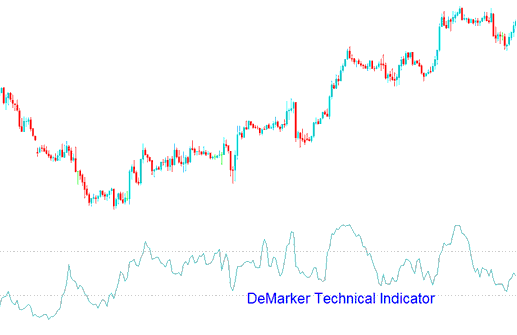
Demarker Expert Advisor Setup
Demarker Analysis & How to Generate Signals
This trading indicator is interpreted in the same way as other overbought / over-sold trading indicators. Over-bought level is marked at 70 while oversold is marked at 30.
Bullish Reversal Signal - When the DeMarker falls below 30, the bullish price reversal should be expected.
Bearish Reversal Signal - When the DeMarker rises above 70, the bearish price reversal should be expected.
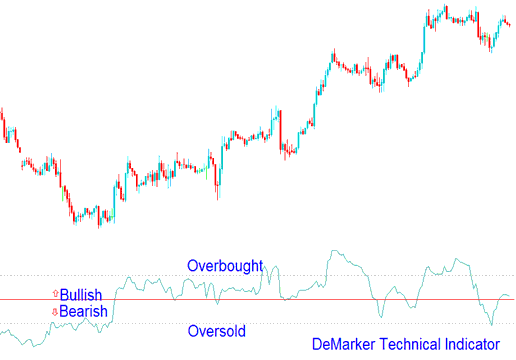
Technical Analysis - Forex Demarker Expert Advisor Setup
If you use longer time-frames to plot the Demarker, you'll get to catch the long-term market trends. If you use the short timeframe based on shorter periods you can enter the market at the point where the risk is minimum and you can plan the time of transaction so that it's within the major trend.
Get More Topics and Courses:
- Introduction to Forex Currency Pairs & Pairs Symbols
- How Can I Use MetaTrader 4 Triple Exponential Moving Average TEMA Indicator on MetaTrader 4 Software?
- What is EURCAD Bid Ask Spreads?
- List of the Different Types of Forex Trading Accounts Explanation
- How to Add Fractals Trading Indicators to MetaTrader 4 Software
- What is 1 Pips Equal to for UsTec100 Index?
- FX SMI 20 Forex Stock Index SMI 20 Symbol in Forex


