What Are Commodity CFDs? - Trade Commodities Online Using MT4 and MT5 Platforms
Online Commodities are traded as CFDs - Contracts for Difference
Speculative traders utilize financial derivatives known as CFDs to speculate on the underlying price movements of Commodities.
Contracts for Difference (CFD) entails that online commodities traders engage in the buying or selling of contracts for a specified quantity of commodities, with this quantity referred to as 1 lot or 1 contract.
When traders buy CFDs on commodities, they don't actually own the assets. There's no physical handover - just a contract between buyer and seller.
Traders opt instead to purchase or liquidate contracts within the realm of Online CFDs, securing returns predicated on fluctuations in the underlying share price.
CFDs on Commodities are utilized for trading the prices of rapidly fluctuating Commodities within the worldwide online financial markets.
Trade Commodity CFDs on MetaTrader Platforms
Online brokers offer Commodities CFDs in MT4 and MT5. Traders open these symbols in the software. They view charts and place orders. All from the MT4 or MT5 interface in the commodities market.
To initiate a Commodities CFDs trade on MT4 or MT5 platforms, locate the Commodities CFD symbol, open its chart, and place a buy or sell order directly from the Commodities Charts within the selected software.
You can also use the MT4 and MT5 "Order Window" from the 'Tools' Menu in MT4 or MT5: after picking the new order, say which symbol you want to trade, like a Commodities CFDs symbol that you want to open a trade for, and then pick the buy button to open a buy trade or the sell button to open a sell trade.
Instructions for Incorporating New Commodity CFD Orders into the MT4 and MT5 Tools Menu
A new order to buy or sell commodities CFDs is in the MT4 tools menu or MT5 tools menu. It's on both platforms. The button for a new trade is shown below. Use shortcut keys F9.
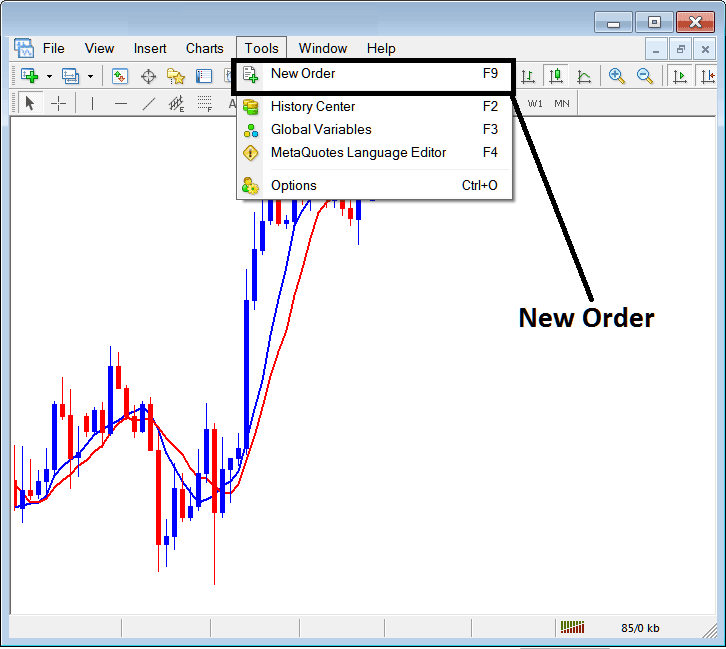
How Do I Set New Commodities CFDs Order in the Tools Menu on MetaTrader 4 & MT5 Commodities CFDs Platform
Placing a New Order - Trading Commodities CFDs on MT4 and MT5 Software
As a trader specialized in Commodities CFDs, once you select the "New Order" button, the corresponding pop-up window will appear. This window contains settings for initiating a new Commodities CFDs trade.
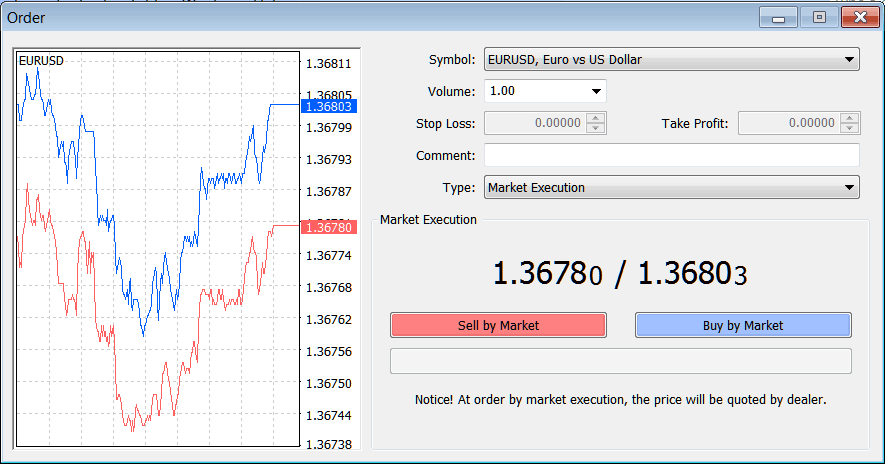
Opening new commodity CFDs trade orders on platforms such as MT4 and MT5 is streamlined for ease of access.
Learn More Topics and Courses:
- Learn How to Trade the SWI 20: Download the Tutorial
- Where Can I Find a Website with a Training Course for XAUUSD Trading?
- SPAIN35 Trading Strategies: Step-by-Step Guide and Download
- The First Steps with MetaTrader 4
- Identifying the Most Liquid Forex Currency Pairs for Trading
- What is the Typical EURO STOXX 50 Spread?
- Explanation of Bid and Ask Spreads for USDSGD
- Simple Lessons and Guides & Simple Website How-to and Learning Course Manuals
- How do you trade the S&P 500 index on MetaTrader 4?
- Set Up XAGUSD Chart on MT5


