Best RSI for 1H Chart - Best RSI for 1 Minute Chart - Best RSI for 15 Min Chart - Best RSI for 4 Hour Chart
How to Add RSI Indicator on MT4 - Adding MT4 RSI Indicator
Step 1: Open Navigator Window on Platform
Open Navigator panel as shown and illustrated below: Go to 'View' menu (click on it), then choose 'Navigator' window (click), or From Standard Tool-Bar click 'Navigator' button or press keyboard shortcut keys 'Ctrl+N'
On Navigator window, select 'Indicators', (DoubleClick)

Best RSI for 1H Chart, 4 Hour Chart & Daily Chart
Step 2: Expand Indicators Menu on the Navigator - Adding RSI MT4 Indicator
Expand the menu by clicking the expand button marker (+) or double click the 'indicators' menu, after this the button will appear as (-) and will now display a list as shown below - choose the RSI indicator from this list of indicators so as to add the RSI indicator on the chart.

Best RSI for 1 Hour Chart, H4 Chart and Daily Chart
How to Add Custom RSI Indicator to MT4
If the RSI indicator you want to add is a custom indicator - for example if the RSI indicator you want to add is a custom RSI indicator you will need to first add this custom RSI indicator on MetaTrader 4 platform & then compile custom RSI indicator so that the newly added RSI custom indicator pops up on the list of custom indicators in MT4 platform.
To learn how to setup RSI on MetaTrader 4, how to add RSI indicator window to MT4 platform and how to add RSI custom indicator on MT4 - How to add a custom RSI in MetaTrader 4.
About RSI Indicator Guide - Forex RSI Indicator
RSI Technical Analysis and RSI Signals
RSI is one of most popular indicator and it is a momentum oscillator & a trend following indicator. RSI indicator compares a price movement magnitude of recent price gains against the magnitude of recent losses price losses & plots this data on a scale of values which ranges between 0-100.
RSI indicator measures the momentum of price: indicator values above RSI 50 center line level signify bullish momentum while values below RSI 50 center line level signify bearish momentum.
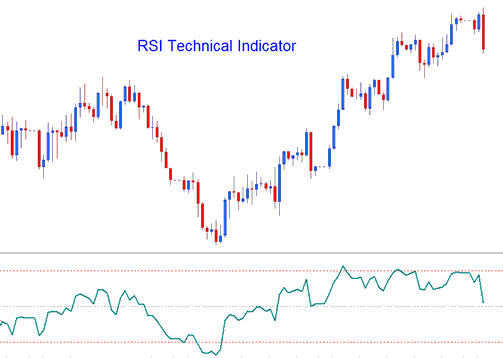
Best RSI for H1 Chart, 4 Hour Chart & Daily Chart
- RSI is drawn as a green-line
- Horizontal dashed lines are plotted to identifying overbought and oversold levels are - RSI 70 & RSI 30 levels respectively.
RSI Technical Analysis & How to Generate Forex RSI Signals
There are various methods used to trade RSI, these are:
50 center-line Crossover Signals
- Buy Signal - when the RSI indicator crosses above 50 a buy signal is given.
- Sell Signal - when the RSI crosses below 50 a sell signal is given.
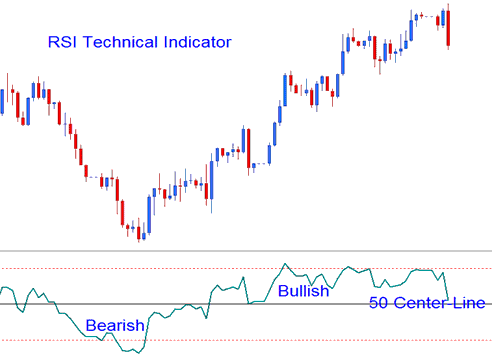
Best RSI for 4 Hour Chart - Best RSI for Daily Chart
RSI Indicator Chart Setups
Forex traders can draw trend lines and identify patterns on the RSI indicator. The RSI often forms chart patterns such as head and shoulders chart pattern which may not have formed clearly on the price chart - but forms on the RSI indicator.
FX Support and Resistance Price Breakouts
RSI indicator is a leading indicator and can be used to predict Support and Resistance Breakouts before price breaks its support and resistance level. RSI uses the swing failure signal to predict when price is about to break support and resistance areas.
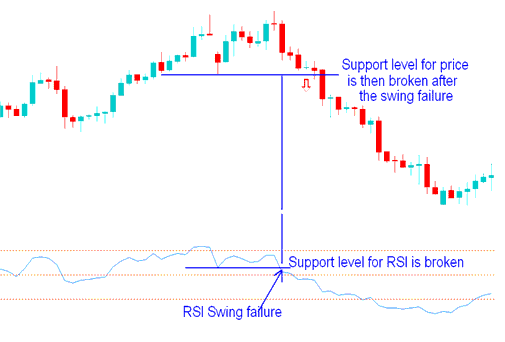
Best RSI for 4 Hour Chart - Best RSI for Daily Chart
Overbought and Oversold Levels on Indicator
- Overbought - RSI levels above 80
- Oversold - RSI levels below 20
The Overbought and Oversold levels can be used to generate signals such as when RSI turns up from below 20 after oversold is a buy signal - and sell signal is when RSI crosses to below 80 after overbought - RSI sell signal.
Divergence RSI Setups
Divergence forex trading is one of the analysis strategies used to trade trend reversals of the price trends. There are 4 types of RSI divergences that can be traded with this RSI indicator explained in the divergence lesson on this learning forex website.
Best RSI for 1 Hour Chart - Best RSI for 15 Minutes Chart


