Gold Login to Account
Once you start your MetaTrader 4 platform you'll have to log in to your MT4 Real trading account before beginning to practice on this MT4 Real account.
To Log In to Meta Trader 4 Real account, click on the File Menu then click Login as shown on the MT4 software example shown below:
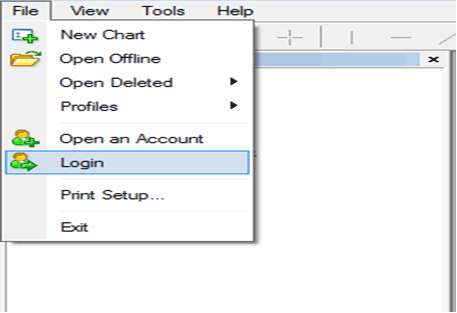
The following pop up pops up
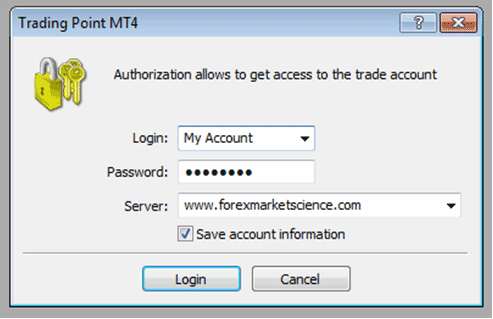
Log In to Account - Meta Trader 4 Log In Authorization for Real Account
Specify your Real account sign in number and password, the trading server you can choose using the down arrow - for Real account select - Real Server. Tick the 'save sign in information' & click sign in - Gold MT4 Log In . This is known as authorization - Meta Trader 4 Log In Authorization, every time before trading you will have to perform authorization by login to your real xauusd account - typing the account credentials - and the platform checks if the login account details are correct through this process of MetaTrader 4 Login Authorization.


