How Do I Create a MT4 Automated EA in MT4 Software?
How Do You Create a MetaTrader 4 XAUUSD EA on MT4 Software?
How Do You Setup an Automated EA in the MT4?
Procedure for Creating Automated EA in the MetaTrader 4 platform is explained below:
MT4 Meta-Editor Language: How Do You Create EAs?
The Meta-Editor language Editor is a coding environment on the MetaTrader 4 trading software that traders can use to Create new MetaTrader 4 Expert Advisors EA.
The MetaTrader 4 MetaEditor is illustrated & shown below & traders can access it from the Tools menu on MetaTrader 4 automated platform. This MetaTrader 4 MetaEditor is popular with traders who use automated Expert Advisors Automated EAs to trade gold. If you're a Trader Searching for Automated EA Robots, then you can find them on the Meta Trader 4 EAs Automated EAs CodeBase Forum.
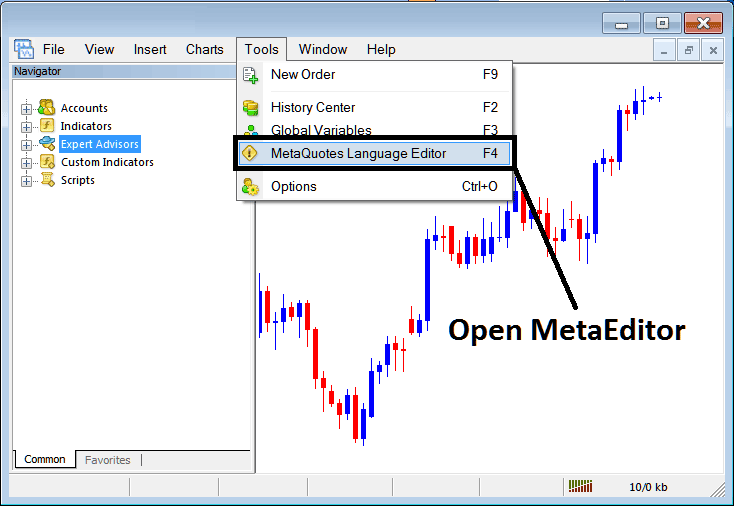
How Do I Create a MT4 XAUUSD EA in MetaTrader 4 Platform?
Meta Trader 4 MetaEditor
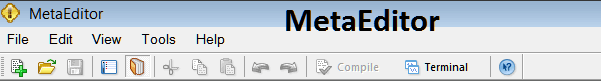
How Do I Create a MT4 XAUUSD EA on MetaTrader 4 Platform?
After Creating new Meta Trader 4 EA, a trader will be required to compile this newly Created item so that it can now be recognized by the MetaTrader 4 platform and for this new MQL4 Automated EA so that it can start to appear on the list of available Automated EAs Expert Advisors on the MetaTrader 4 Software.
XAUUSD Expert Advisor Robots
Once you have opened the Meta-Editor Work-Space as shown above, Meta Trader 4 Short Cut Keys - Press F4, then follow the steps below to create your new Meta Trader 4 Automated EA.
Step 1: Go To File Menu, Select 'New'
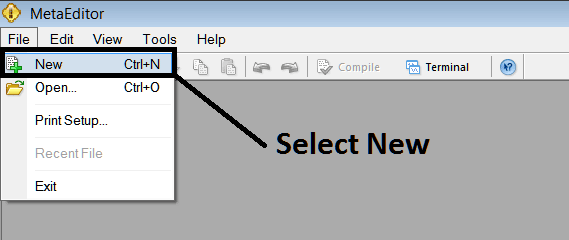
Developing a New Custom MetaTrader 4 Expert Advisor Robot Expert Advisor on MT4
Step2: On Pop up window that appears choose 'Expert Advisor' and click next as shown and portrayed below
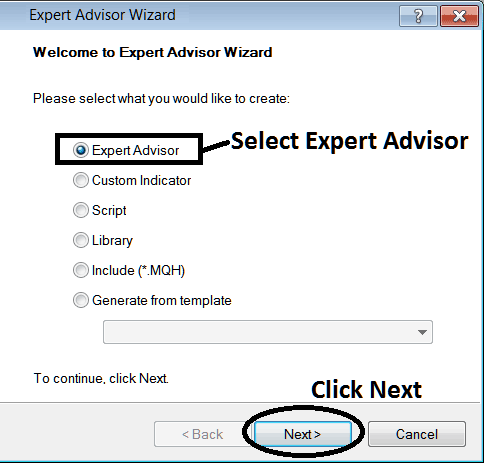
Creating MT4 Automated EA in MetaTrader 4 Meta-Editor
Step 3: Enter Name of MQ4 Expert Advisor as Shown Below & Click Finish
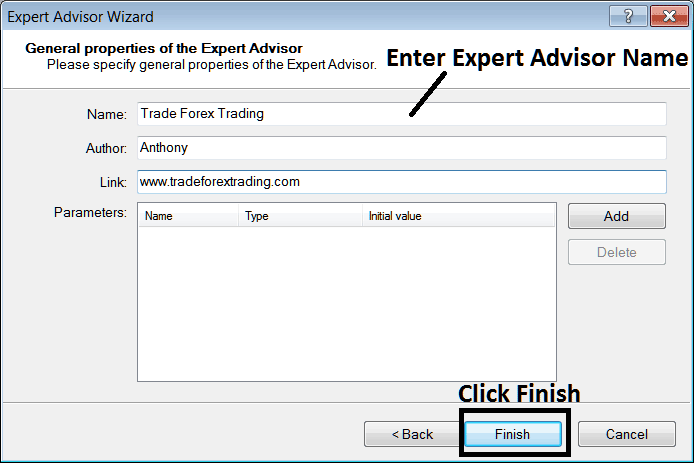
Creating a New MT4 Expert Advisor on MT4
The Following Expert Advisor Code will Pop up
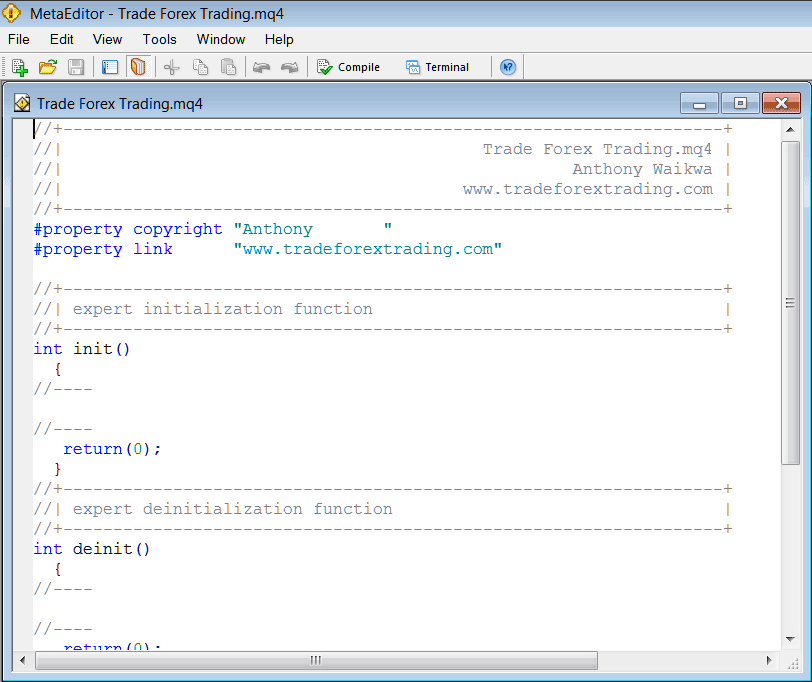
Making Automated EA Robots Expert Advisors on MT4
To Code this Expert Advisor bot, it requires that you're a coder who knows the C plus plus Object Oriented Coding Language, That is the Coding Language that forms the MQL4 Programming Language that is used to Program the MetaTrader 4 software as well as a MQL4 Expert Advisor Robots that trade on this MQ4 platform. Or you can find the community of MQ4 Coders & they can program the Automated EA bot for you. Or you can find a MetaTrader 4 Expert Advisor coding gold guide for programming and Learn, or you can navigate to MQL5.com Code-Base Library of Automated Robots and buy an already coded Expert Advisor if you want to begin automated trading.
Step 4: Compile the Expert Advisor Program
Don't forget to compile the Expert Advisor on your MT4 Platform, for the Expert Advisor to be recognized by the MT4 software: a trader must compile the program, then close the MT4 software and rebegin it, just like re-starting your computer Desktop PC you will restart you MetaTrader 4 platform and your new Automated EA will then be Listed on the MetaTrader 4 EA List within the MetaTrader 4 software Navigator Window Panel.
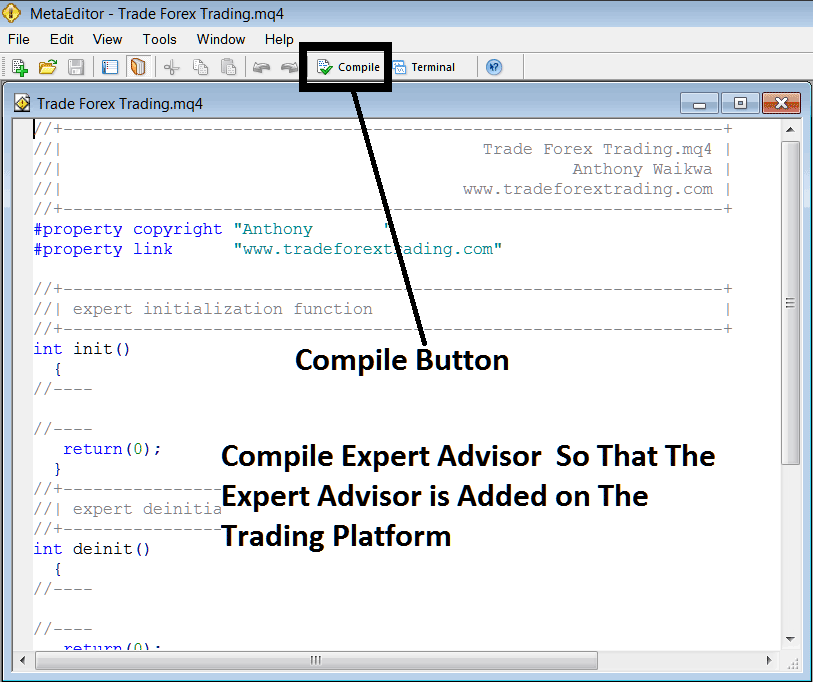
Compile the Automated EA on MT4 MetaEditor Language
If your Automated Expert Advisor has no Programming Errors, it will be Compiled successfully without any error as shown & displayed below.
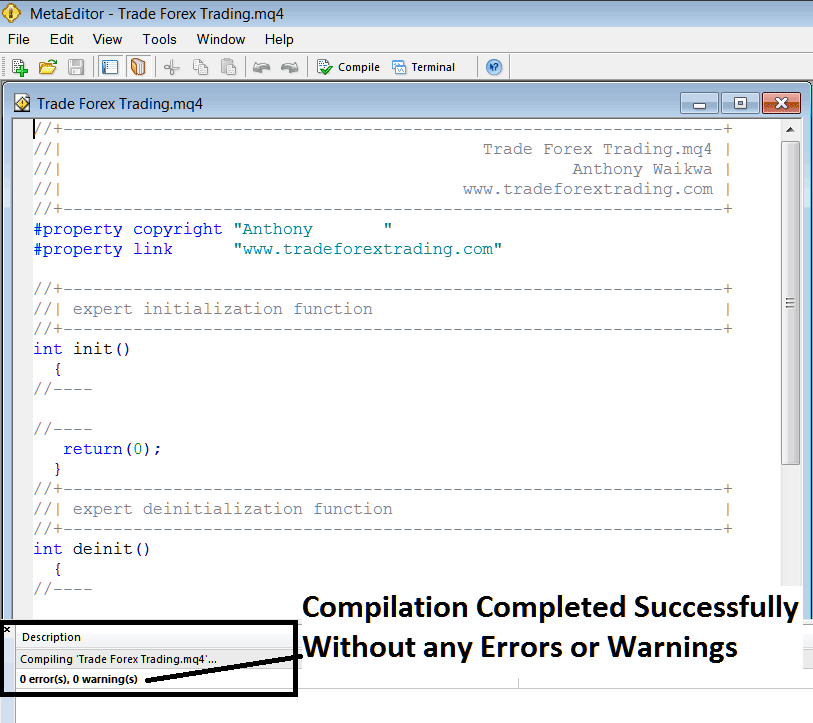
Automated EA Bot Added to Meta Trader 4 After Compilation
Step5: Rebegin MT4 Software & the new Expert Advisor bot should now be listed on available Expert Advisor List on the MetaTrader 4 Platform Navigation Menu as illustrated below, ready for beginning trading with.
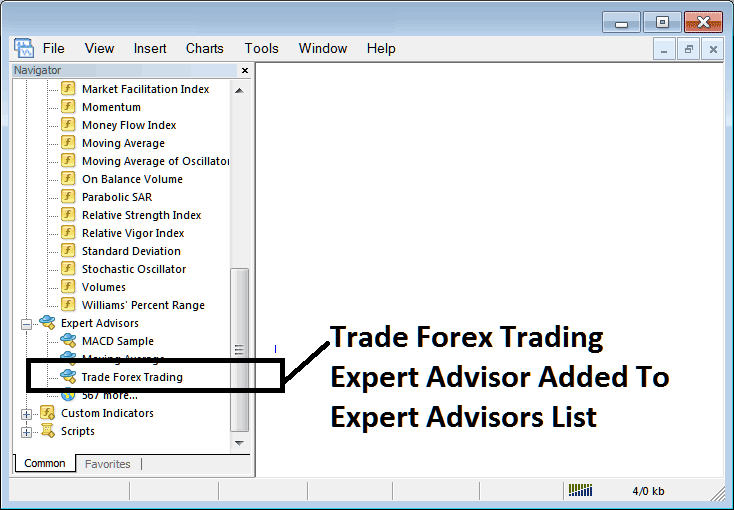
Automated EA Automated Bot Added to Platform MT4
How Do You Create a MetaTrader 4 Automated EA in MetaTrader 4 Platform?


