How Do I Analyze MT4 Pending Orders on MetaTrader 4 Platform?
How Do You Trade MT4 Pending Orders in MT4 Platform?
MT4 Pending orders are used in trade to buy or sell a gold instrument at a different price than that of current price.
There are four types of MT4 pending orders:
Traders can use MT4 order panel to select any of these gold pending window panels as shown on the MT4 order window gold example below:
A Menu of Pending Orders in MetaTrader 4 Platform
To Set a pending order at another gold price, Change the order execution type of order on the order trade window 'Type' selection from 'Market Execution' to 'Pending Order" as illustrated below.
A menu listing of MT4 pending orders will appear & show the following options.
- Buy Limit Order
- Sell Limit Order
- Buy Stop Order
- Sell Stop Order
These options for MT4 pending trade orders are illustrated below:
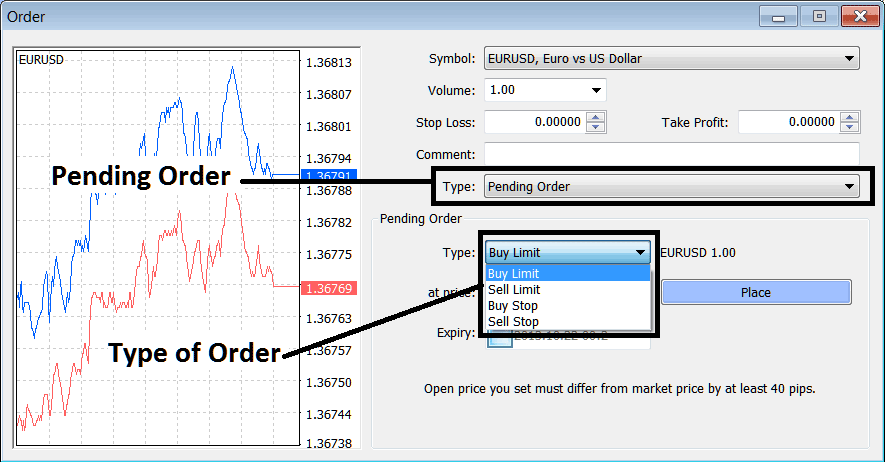
How Do You Interpret MetaTrader 4 Pending Orders in MT4?
To learn what Meta Trader 4 pending orders are read the articles:
Setting up MT4 Buy Stop Order & MT4 Sell Stop Order - MT4 Pending Orders in MT4
Once you choose the type of MetaTrader 4 pending order to set: then click the 'Place' button as portrayed on the above MT4 pending order image to complete the MetaTrader 4 pending order gold trade setup.
How Do I Analyze MT4 Pending Orders on MetaTrader 4 Platform?


