Analyze Bar Charts
How Do You Read Bar Charts?
How to Draw Bar Charts on MetaTrader 4
To draw Bar Charts on the MetaTrader 4 Platform, select the chart tool-bar within the "MT4 Tool-Bar" - shown on the MT4 platform example shown below and select the bar charts tool button:
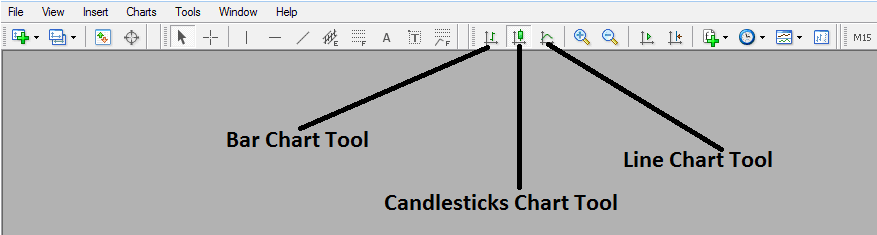
How Do I Interpret Bar Charts - How to Analyze Trade Bar Charts?
To get this charts toolbar on MT4 go to 'View' Next to file at the top corner left of the MetaTrader 4 Platform, choose 'View', Then select 'Tool-Bars', Then check the 'Charts' Button. The above MT4 charts tool bar will appear.
Once the above MT4 charts tool-bar, appears you can then select the type of xauusd chart you want to convert to and trade with, If you want the bar charts format, click the bar charts tool button as shown above, if you want line charts format click the line charts tool button, if you want candlesticks charts click the "candlesticks charts tool button".
Interpret Trade Bar Charts?


