How Do I Use Sell Limit Order on MT4 Software?
How Do You Use Sell Limit Order in MT4 Software?
Sell Limit Order on MT4 Software
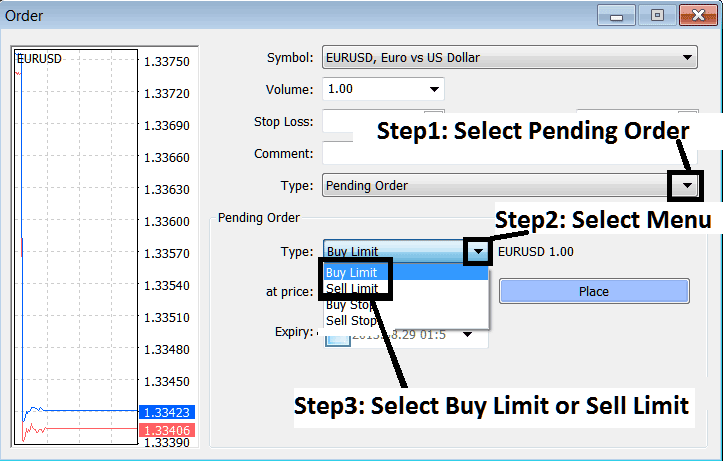
How Do I Use Sell Limit Order on MetaTrader 4 Platform
Setting Sell Limit Orders on MetaTrader 4 Platform
To set up these sell limit pending orders on MT4 software use the following procedure described:
- Right click on chart
- Select 'Trading' Option on the Menu
- Then Choose 'New' Order Option on the Pop up widow that pops up
- Then on the trade setup pop up panel that appears (illustrated below), under the label 'Type' choose the option of "Pending Order" instead of 'market execution' order
- Under the pending order options choose the pending order type: for This trade select "Sell Limit Order" so as to set a pending sell limit order and after that specify the price that you as a trader want the sell entry limit order executed.
Interpret and Use Sell Limit Order on MT4?


