Guide to Developing a Custom Gold Trading Expert Advisor (EA) within the MT5 Environment
How Do You Develop a Gold MT5 EA in MetaTrader 5 Platform?
Setup an Expert Advisor in the MetaTrader 5 Software?
Procedure for Creating Expert Advisor Robot Automated Bot in the MT5 software is explained:
MetaTrader 5 MetaEditor Language: Develop Trading EAs
The Meta-Editor language Editor serves as a programming and coding environment within the MT5 software, which traders can employ to create new Expert Advisors, Custom Trading Indicators, Scripts, Libraries, and Include Files that are essential for programming automated EA (Expert Advisor) robot or bot applications.
The image below shows the MetaTrader 5 Meta Editor. Traders open it from the Tools menu in the MT5 platform. Many traders like it for Expert Advisors and bots that handle trades. If you trade gold and want automated EAs, check the MT5 library for them.
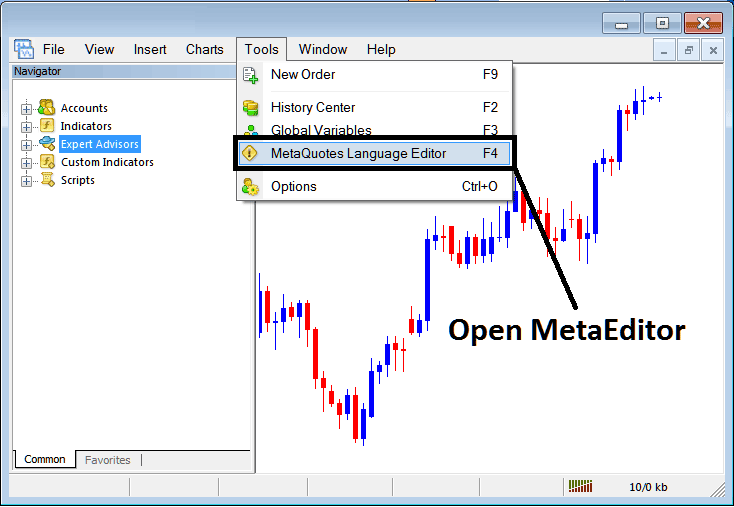
Accessing Meta-Editor on the MetaTrader 5 Platform - Developing an EA for MT5
Meta Editor for MetaTrader 5 Auto Setup
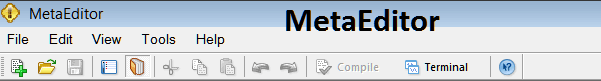
How Do I Develop a Expert Advisor(EA) in the MT5 Platform Software?
When you create a new MT5 Expert Advisor, you need to compile the new item you made so the MT5 system can see it, and so the new MQL5 Expert Advisor(EA) Bot can start showing up on the list of Expert Advisors on the MetaTrader 5 Platform.
Creating a New Gold Trading Expert-Advisor
After successfully launching the MetaEditor Workspace (accessible via the F4 keyboard shortcut for MetaTrader 5, as pictured above), proceed by following the ensuing steps to construct your novel MT5 Automated Trading EA.
Step 1: Navigate To the File Menu, Choose and Select 'New'
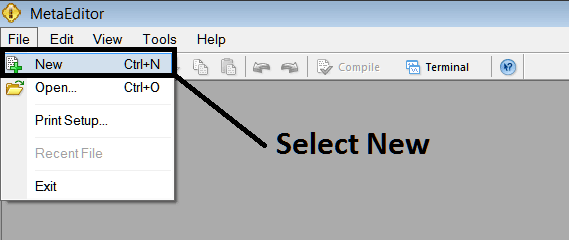
Developing a New Custom XAUUSD Bot Expert Advisor Robot on MT5 XAUUSD
Step2: On Pop up window which appears select 'EA' and click next just as is illustrated & displayed and illustrated and shown below
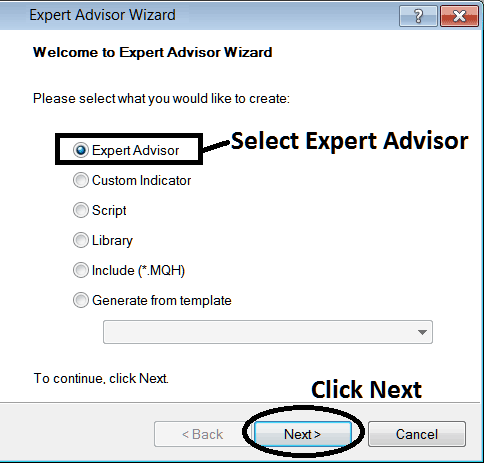
Developing an Automated MT5 Expert Advisor (EA): A Guide to Creating an Expert Advisor (EA) within the MT5 MetaEditor using the MetaTrader 5 Software Application?
Step3: Enter Name of MQL5 Expert-Advisor as Highlighted Below & Click Finish
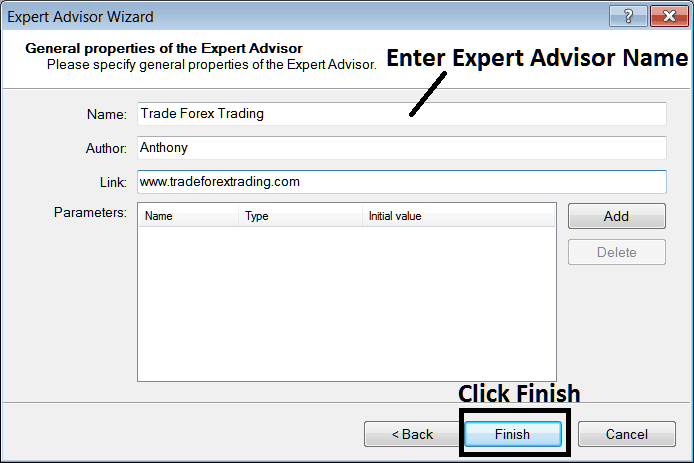
Making a New MT5 Automated Trading Program in MT5 Gold - How Do You Make a MetaTrader 5 Automated Program on MT5 Software?
The following Expert Advisor (EA) code will appear:
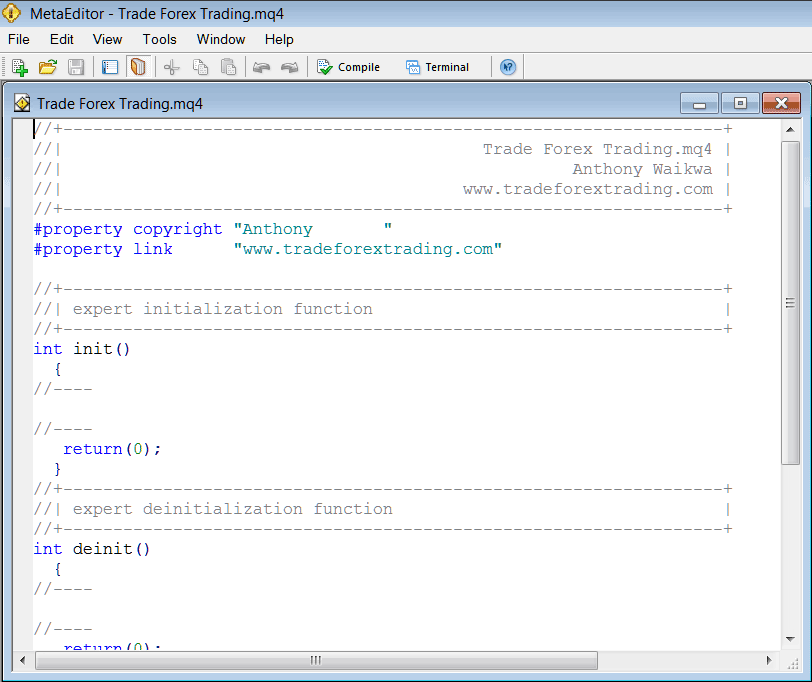
Developing Automated Expert Advisor Robots EAs on the MetaTrader 5
To program this Automated Expert Advisor (EA), proficiency in the C++ Object-Oriented Programming language is required, as it forms the foundation of the MQL5 EA programming language used for coding on the MT5 platform, including Expert Advisors operating on the MQ5 platform. Alternatively, as a gold trader, you can locate the MQL5 Coders community, and they can develop the Automated Gold Expert-Advisor robot for you. Another option is for a gold trader to find an MT5 Expert Advisor (EA) coding tutorial to learn programming, or a gold trader can visit the Code-Base Library of Automated Bots at MQ5L.com and purchase an already coded Automated EA (Expert Advisor) to commence automated trading immediately.
Step 4: Build the Expert Advisor Code
Ensure you compile your EA Robot within the MT5 platform for it to be recognized. After compiling, shut down the MetaTrader 5 platform and restart it. Similar to rebooting your computer, restarting MT5 will update its functionality, and your new Automated Expert Advisor (EA) will appear under the EA list in the Navigator window.
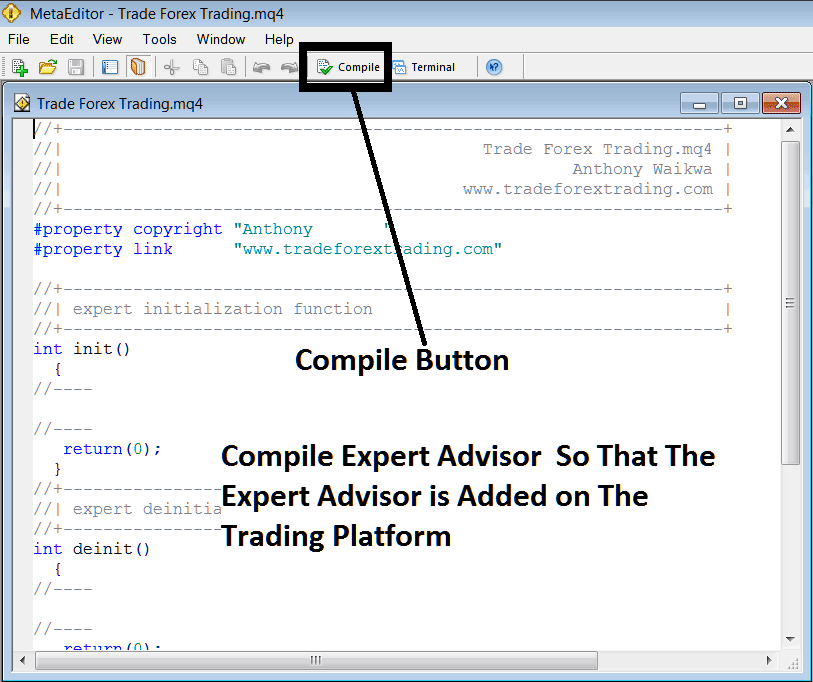
Compiling the EA Program Using the MT5 MetaEditor Language - Developing an MT5 EA within the MT5 Environment
If your Gold Expert-Advisor doesn't have any issues, it will be put together correctly with no problems, like shown below.
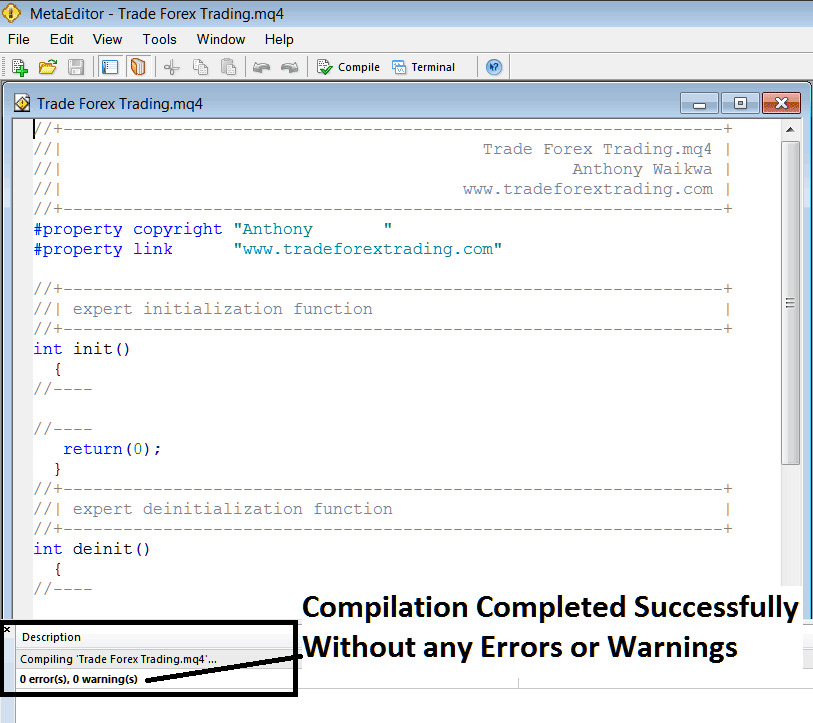
Automated Gold Expert-Advisor Bot Added to MT5 After Compilation
Step 5: Restart MetaTrader 5: the new Expert Advisor (EA) trading program should now be visible in the list of available Expert-Advisors within the MT5 Navigation Menu, as demonstrated below, ready for commencing trading activities.
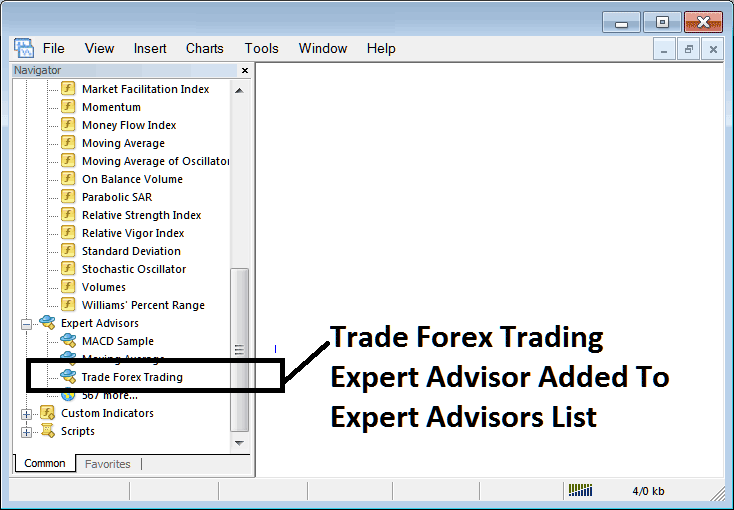
Gold Expert-Advisor Automated Robot Added to Platform MetaTrader 5
How Do I Develop a Gold MT5 Expert-Advisor on MT5 Platform?
Get More Courses and Tutorials:
- WallStreet 30 Stock Index Trading Trading Strategy How to Create Stock Indices Trading Strategy for Trading WallStreet 30
- What is Index in Trading?
- Three Types of Stochastics Oscillators
- Transforming Your Forex Psychology Mindset To Improve Your FX
- Best ECN Brokers Ranking List
- Best Combination of Indicators Tutorial Trading FX
- Tutorial to Trade US100 Index
- Average True Range
