MT4 Expert Advisor Strategy Tester Panel
The MetaTrader 4 Simulator Strategies Tester in the MetaTrader 4 platform is the environment used to backtest the profitability of an MetaTrader 4 Expert Advisor which is an Automated Bot & determine profitability of this EA automated xauusd strategy and then Optimize this EA to a point where it's giving good profits from its xauusd automated activities.
Note: Before beginning MetaTrader 4 XAUUSD Simulator Strategies Tester displayed below, you must first attach a xauusd EA on a MetaTrader 4 chart, by going to Navigator Window Panel, choosing the Automated EA and then right click on it & specify the option 'Attach to Chart', once the EA is attached to the MetaTrader 4 chart it will add Expert Advisor as illustrated and shown below, Then Right-Click on the EA, choose properties settings & then select option by Checking/Ticking 'Allow Live Trading' & then continue with the XAUUSD Simulator MetaTrader 4 Download - MT4 EA Strategy Tester shown below - MT4 Simulator.
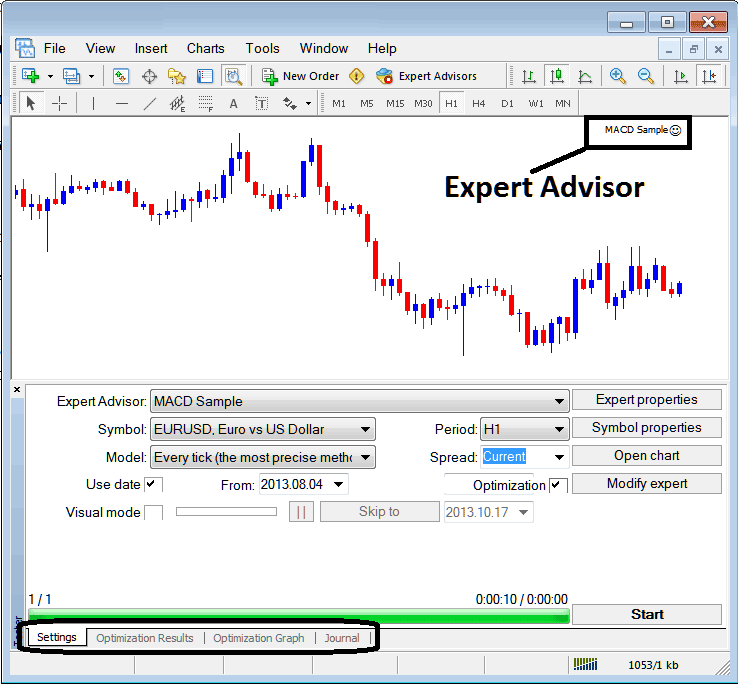
The Gold Simulator MetaTrader 4 Download - MT4 EA Strategy Tester option can be activated from the view menu and it is the second last menu item on View Menu, A shortcut is to Press Ctrl+R button keys on your keyboard.
The Gold Simulator MetaTrader 4 Download - MT4 Expert Advisor Simulator Strategies Simulator Tester has the following EA Parameters for setting up prior to testing out an EA automated xauusd system and also for optimizing the profitability of this xauusd EA.
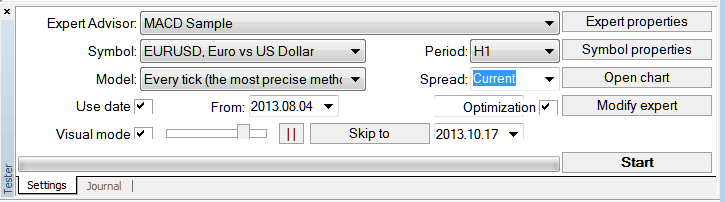
Expert Advisor: Parameter for choosing which xauusd Automated EA you want to test among those set up on your MT4 software.
Symbol: The xauusd instrument for which you want to test the Expert Advisor on
Model: Whether to execute depending on tick method, open prices or control points
Use Date: Set the date to start the testing & date to end the testing of the Automated EA
Visual Mode: Choose To view simulation of where this xauusd EA opens & closes xauusd trade as testing out is carried out, there's also a slide bar to increase/decrease the speed for this visual mode.
Period: Time Frame for which to use example 1 Hour Chart
Optimization: Allow Optimization Settings for your Automated Expert Advisor Automated Bot
For example, to test the above xauusd EA on the chart for profitability, the settings can be set-up as highlighted and shown above & the MetaTrader platform strategy tester is then run, by pressing the 'Start Button Key'.
The following trade results are generated & an automated xauusd trader can select to optimize the Automated EA further by changing the EAs xauusd settings.
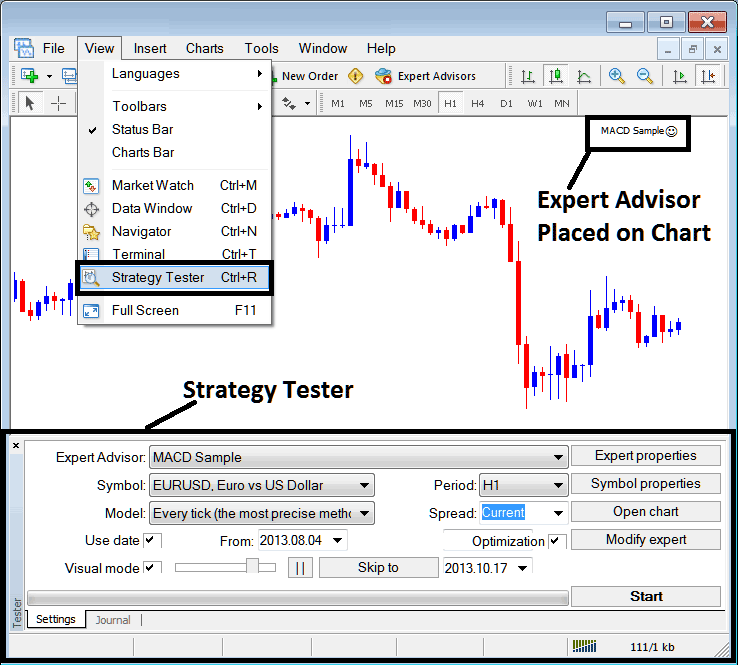
Once optimization of Expert Advisor is complete the progress bar will show progress, the above status bar portrays the progress that the Automated Expert Advisor testing is complete.
To view click options high lighted above (Optimization Results, Optimization Graph, Journal)
Prior to running this XAUUSD Simulator MetaTrader 4 Download - MT4 Expert Advisor Simulator Strategies Tester for Expert Advisor testing you must navigate to navigator panel, double click on this xauusd Automated Expert Advisor so as to attach it to chart and set the parameters as illustrated and shown below by ticking the options provided below:
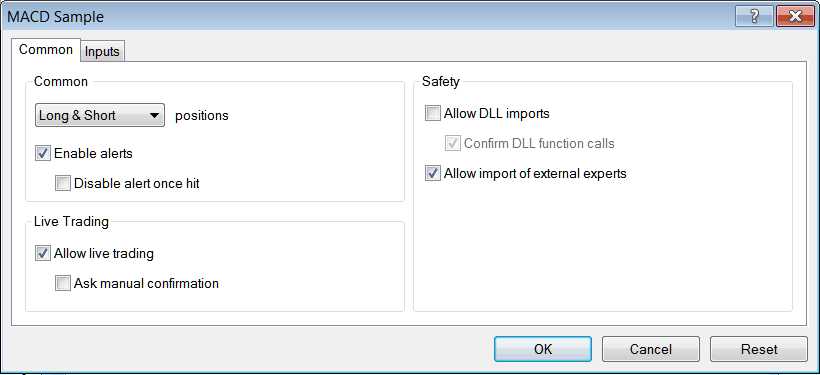
After setting up the above settings then you can test your automated xauusd strategy within the XAUUSD Simulator MetaTrader 4 Download - MT4 Expert Advisor Simulator Strategies Tester.
Once you Run your EA the Results will be shown on the following window
MetaTrader 4 EA Strategy Tester Optimization Results
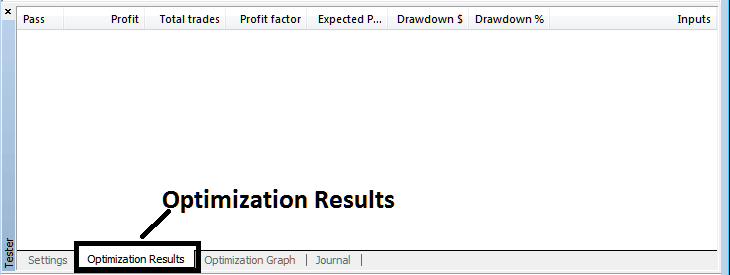
MT4 Expert Advisor Strategies Tester Optimization Graph
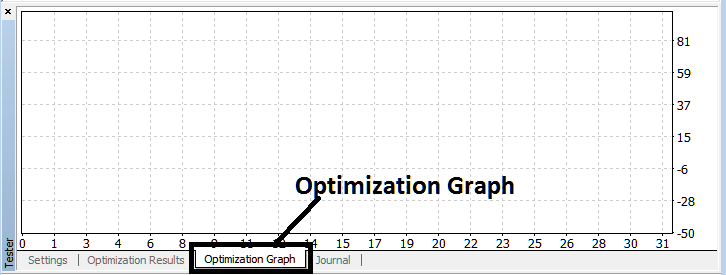
MT4 Expert Advisor Strategy Tester Balance & Equity Graph
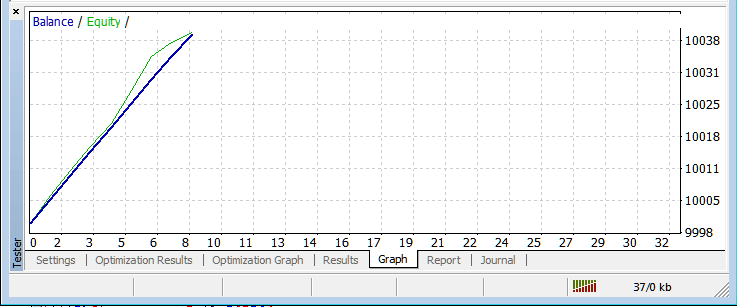
MetaTrader 4 Expert Advisor Simulator Strategies Tester Profit & Loss Graph - Gold Simulator MetaTrader 4 Download - MT4 Expert Advisor Simulator Strategies Tester Tutorial
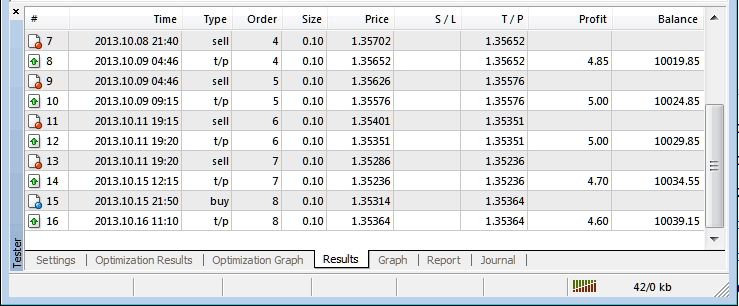
Above is just a brief introduction to the XAUUSD Simulator MetaTrader 4 Download - MT4 Expert Advisor Simulator Strategies Tester - automated trading with Expert Advisor Bots is a wide topic that one will take some time & research to learn about but the main environment to test & optimize the EA automated xauusd bot will be the XAUUSD Simulator MetaTrader 4 Download - MT4 Expert Advisor Simulator Strategies Tester.
NB: You can only test out an Automated Expert Advisor using data that has been downloaded and saved on your MetaTrader 4 software, therefore for the date settings select the dates that you have been trading with your MT4 to get a graph representation of how your automated xauusd EA would trade.


