How Do You Draw Bitcoin Trading Fibo Retracement Areas in MT5 BTCUSD Trading Chart?
How Do You Trade Bitcoin and Draw Fibonacci Retracement Areas on the MetaTrader 5?
To draw Fibonacci Retracement technical indicator onto the MetaTrader 5 platform, you can use the following crypto trading step-by-step article:
1. Click "Insert Menu"2. Press "Fib"3. Click "Retracement"
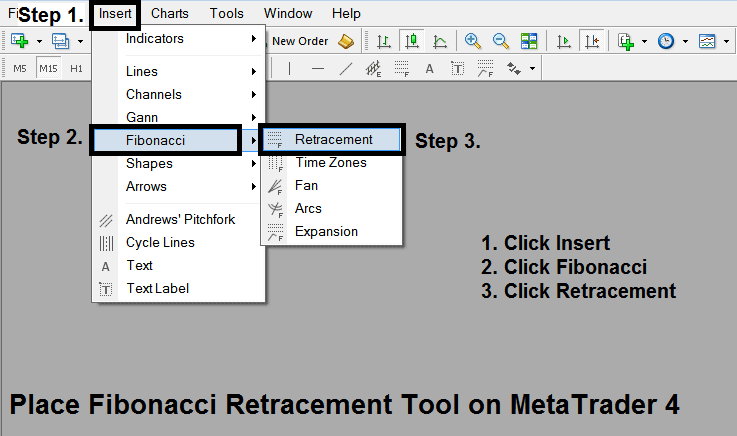
How Do I Draw Bitcoin Trading Fibo Retracement Levels in MT5 Bitcoin Chart?
How Do I Draw Fibonacci Retracements Levels on the MetaTrader 5?
After adding this Fibonacci Retracement Bitcoin Indicator tool on the MetaTrader 5 platform - this Fib retracement technical indicator tool then can be accessed from "MT5 Line Studies Tool-bar" just as shown on the Fib retracement example illustrated below.
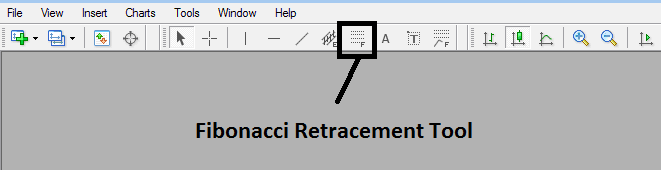
How Do I Draw Fibonacci Retracement Areas on MT5 Bitcoin Trading?
This Fibonacci retracement bitcoin technical indicator is located on MetaTrader 5 software (Line Studies Tool-bar), to go to this MT5 software line studies tool bar click "View" button key at top left corner of MT5 platform software adjacent to file menu, then click bitcoin chart "Tool Bars", Then Tick MT5 "Line Studies".
From the above MT5 Fibonacci Retracement Technical Indicator tool a trader can then choose & select this Fibonacci retracement bitcoin tool & place it on cryptocurrency chart to identify where the Fibo Retracement Areas are on the Bitcoin Chart.
How Do I Draw BTCUSD Trading Fibo Retracement Areas in MT5 BTCUSD Chart?
Study More Topics and Tutorials and Lessons:
- BTCUSD Demo Trading: Opening a MetaTrader 4 Bitcoin Account
- List of All The Bitcoin Topics Required by a BTC/USD Trader
- BTCUSD Trading Psychology Articles
- Going Long or Going Short in Crypto Currency Trading
- How Can You Set BTCUSD Symbol in MetaTrader 4 Trading Software?
- Strategies for Capitalizing on Bitcoin Reversal Patterns in Trading
- How Do You Add Trading Design on MetaTrader 5 Software?
- How to Add Trade Market Facilitation Index Technical Indicator on Chart
- Free BTCUSD Indicators Of Buy and Sell Trade Signals
- Step-by-Step Instructions for Drawing a BTCUSD Trend Line on the MetaTrader 4 Trading Software?
