How Do I Draw BTCUSD Trend-Lines for Intraday BTC/USD Crypto Trading?
How to Draw BTCUSD Trend lines for Intraday Bitcoin Charts
Examples 1: How to Draw Upwards Trend-lines for Intraday Bitcoin Trading
To draw an up bitcoin trendline on a chart use 2 support levels in a bullish upward bitcoin trend so as to plot the upwards bitcoin trendline and then extend the bitcoin trendline like as shown below. Upwards bitcoin trendline on a chart will show the general direction of bitcoin prices & as long as bitcoin price is above this upward bitcoin trend-line then the upwards bitcoin trend will remain intact - bullish up btcusd trend.
If bitcoin prices move below the intraday crypto upward bitcoin trend-line which is the support level for the bullish upwards bitcoin trend then traders should close all their open trade transactions - because this might be a trend reversal signal. In an upward bitcoin trend price should generally stay above the support area which is marked & labeled by the upward intraday bitcoin trend-line.
How to Draw BTCUSD Trend lines for Intraday Bitcoin - Up Bitcoin Trendline
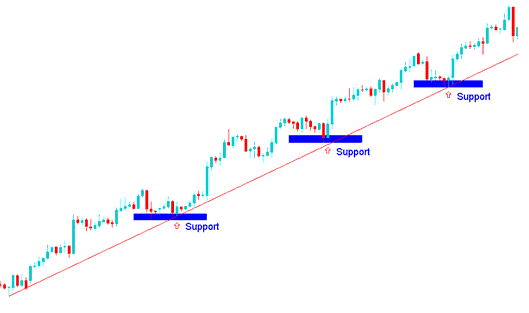
How to Draw Up-wards Crypto Trendlines for Intraday Crypto Trading
Example 2: How to Draw Down-ward Trend lines for Intraday Bitcoin Trading
To draw a down-wards intraday bitcoin trendline on a chart use 2 resistance points in a bearish downward bitcoin trend so as to plot the downwards bitcoin trendline & then extend the bitcoin trend-line such as shown below. Downward bitcoin trendline on a chart will show the general direction of bitcoin prices & as long as bitcoin price is below this downwards bitcoin trend line then the downward intraday bitcoin trend will remain intact - bearish down btcusd trend.
If bitcoin prices move above the downward bitcoin trendline which is the resistance area for the bearish downwards bitcoin trend then traders should close all their open trade transactions - because this might be a trend reversal signal. In an downwards bitcoin trend price should generally stay below the resistance area which is marked by the downward intraday bitcoin trend-line.
How to Draw BTCUSD Trend-lines for Intraday Bitcoin - Down Bitcoin Trendline
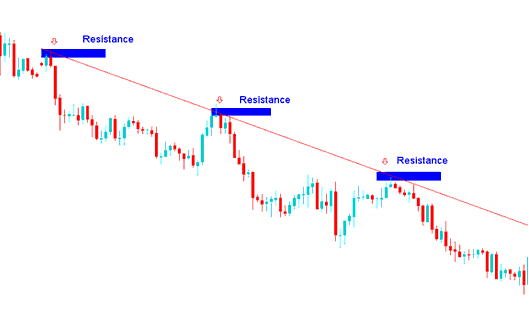
How to Draw Down-ward Crypto Trendlines for Intraday Crypto Trading
How to Draw BTCUSD Trend lines for Intraday Bitcoin in the MT4 Platform
The MT4 platform software provides charting and trading tools for drawing the bitcoin trend lines on charts. To draw intraday bitcoin trendlines on a crypto chart, cryptocurrency traders can use the bitcoin trendline plotting tool provided in MT4 software that is shown below.
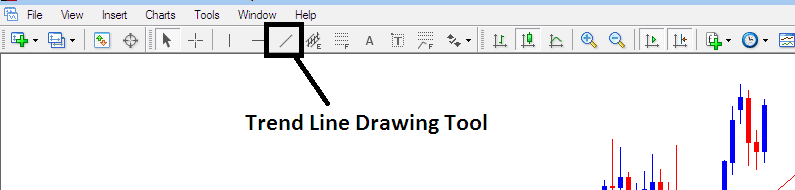
How to Draw Crypto Trendlines for Intraday Crypto Trading on the MT4 Platform
To draw btcusd trendlines on a chart - just click the trendline drawing tool above on MT4 analysis software and choose point A where you want to start drawing & then point B where you want the btcusd crypto trend line to touch. You also can rightclick on the bitcoin trendline & on the btcusd trend line properties option select the option/choice to extend its ray by ticking "ray check box", if you don't want to extend the btcusd crypto trend line, then uncheck this option on your MT4. You can also change other bitcoin trendline properties such as colour and width on this bitcoin trend-line property pop-up panel window of the btcusd crypto trend line properties. You can download MT4 cryptocurrency trading and learn how to draw bitcoin trendlines with it.
Study More Topics & Lessons:
- How Do You Trade BTC USD & Place a Downloaded MT5 Bitcoin EA in MT5 BTCUSD Platforms?
- How to Save MetaTrader 4 Chart Template Explanation
- How Do I Identify a Bear Flag BTC/USD Pattern in BTC USD Trade?
- BTC USD Fibonacci Pullback Strategies using Fib Pullback Levels
- How Do You Trade BTC USD in MetaTrader 4 Android App?
- BTC USD Trade Training Program Download
- MT4 Web Browser Bitcoin Trade Software/Platform
- BTC USD Equity Management and BTCUSD Equity Management Strategies
- What's the Difference between Sell Stop BTC USD Order & Buy Limit BTC USD Order?


